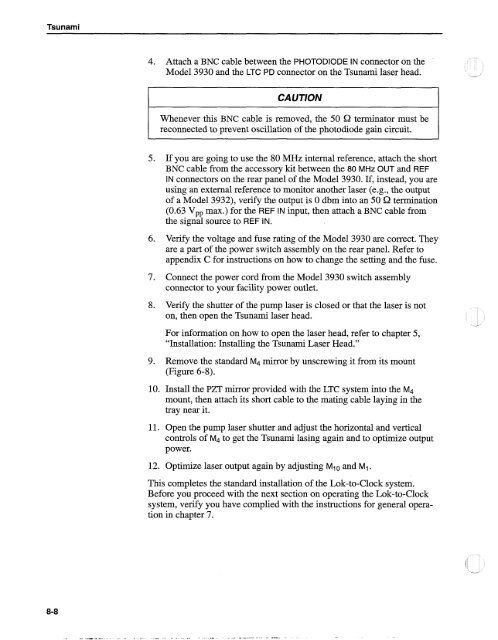Tsunami - Beckman Institute Laser Resource Center
Tsunami - Beckman Institute Laser Resource Center
Tsunami - Beckman Institute Laser Resource Center
Create successful ePaper yourself
Turn your PDF publications into a flip-book with our unique Google optimized e-Paper software.
<strong>Tsunami</strong><br />
4. Attach a BNC cable between the PHOTODIODE IN connector on the<br />
Model 3930 and the LTC PD connector on the <strong>Tsunami</strong> laser head. -<br />
CAUTION<br />
Whenever this BNC cable is removed, the 50 SJ terminator must be<br />
reconnected to prevent oscillation of the photodiode gain circuit.<br />
5. If you are going to use the 80 MHz internal reference, attach the short<br />
BNC cable from the accessory kit between the 80 MHz OUT and REF<br />
IN connectors on the rear panel of the Model 3930. If, instead, you are<br />
using an external reference to monitor another laser (e.g., the output<br />
of a Model 3932), verify the output is 0 dbm into an 50 SJ termination<br />
(0.63 Vpp max.) for the REF IN input, then attach a BNC cable from<br />
the signal source to REF IN.<br />
6. Verify the voltage and fuse rating of the Model 3930 are correct. They<br />
are a part of the power switch assembly on the rear panel. Refer to<br />
appendix C for instructions on how to change the setting and the fuse.<br />
7. Connect the power cord from the Model 3930 switch assembly<br />
connector to your facility power outlet.<br />
8. Verify the shutter of the pump laser is closed or that the laser is not<br />
on, then open the <strong>Tsunami</strong> laser head.<br />
For information on how to open the laser head, refer to chapter 5,<br />
"Installation: Installing the <strong>Tsunami</strong> <strong>Laser</strong> Head."<br />
9. Remove the standard M4 mirror by unscrewing it from its mount<br />
(Figure 6-8).<br />
10. Install the PZT mirror provided with the LTC system into the M4<br />
mount, then attach its short cable to the mating cable laying in the<br />
tray near it.<br />
11. Open the pump laser shutter and adjust the horizontal and vertical<br />
controls of M4 to get the <strong>Tsunami</strong> lasing again and to optimize output<br />
power.<br />
12. Optimize laser output again by adjusting Mlo and MI<br />
This completes the standard installation of the Lok-to-Clock system.<br />
Before you proceed with the next section on operating the Lok-to-Clock<br />
system, verify you have complied with the instructions for general operation<br />
in chapter 7.