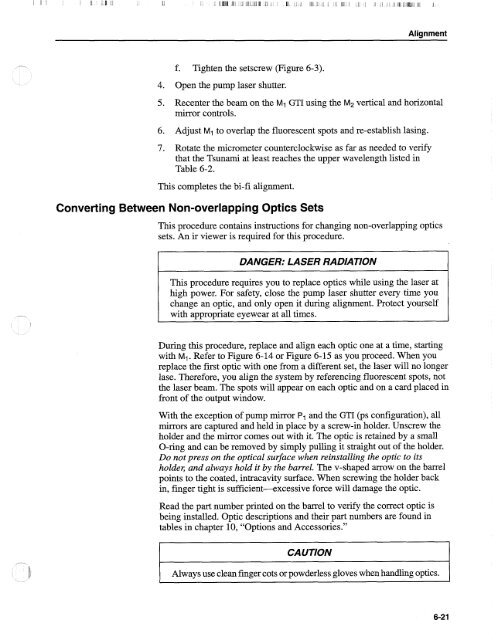Tsunami - Beckman Institute Laser Resource Center
Tsunami - Beckman Institute Laser Resource Center
Tsunami - Beckman Institute Laser Resource Center
Create successful ePaper yourself
Turn your PDF publications into a flip-book with our unique Google optimized e-Paper software.
Alignment<br />
f. Tighten the setscrew (Figure 6-3).<br />
4. Open the pump laser shutter.<br />
5. Recenter the beam on the M1 GTI using the M2 vertical and horizontal<br />
mirror controls.<br />
6. Adjust MI to overlap the fluorescent spots and re-establish lasing.<br />
7. Rotate the micrometer counterclockwise as far as needed to verify<br />
that the <strong>Tsunami</strong> at least reaches the upper wavelength listed in<br />
Table 6-2.<br />
This completes the bi-fi alignment.<br />
Converting Between Non-overlapping Optics Sets<br />
This procedure contains instructions for changing non-overlapping optics<br />
sets. An ir viewer is required for this procedure.<br />
DANGER: LASER RADIATION<br />
This procedure requires you to replace optics while using the laser at<br />
high power. For safety, close the pump laser shutter every time you<br />
change an optic, and only open it during alignment. Protect yourself<br />
with appropriate eyewear at all times.<br />
During this procedure, replace and align each optic one at a time, starting<br />
with MI. Refer to Figure 6-14 or Figure 6-15 as you proceed. When you<br />
replace the first optic with one from a different set, the laser will no longer<br />
lase. Therefore, you align the system by referencing fluorescent spots, not<br />
the laser beam. The spots will appear on each optic and on a card placed in<br />
front of the output window.<br />
With the exception of pump mirror PI and the GTI (ps configuration), all<br />
mirrors are captured and held in place by a screw-in holder. Unscrew the<br />
holder and the mirror comes out with it. The optic is retained by a small<br />
O-ring and can be removed by simply pulling it straight out of the holder.<br />
Do not press on the optical surface when reinstalling the optic to its<br />
holdel; and always hold it by the barrel. The v-shaped arrow on the barrel<br />
points to the coated, intracavity surface. When screwing the holder back<br />
in, finger tight is sufficient-excessive force will damage the optic.<br />
Read the part number printed on the barrel to verify the correct optic is<br />
being installed. Optic descriptions and their part numbers are found in<br />
tables in chapter 10, "Options and Accessories."<br />
CAUTION<br />
Always use clean finger cots or powderless gloves when handling optics.