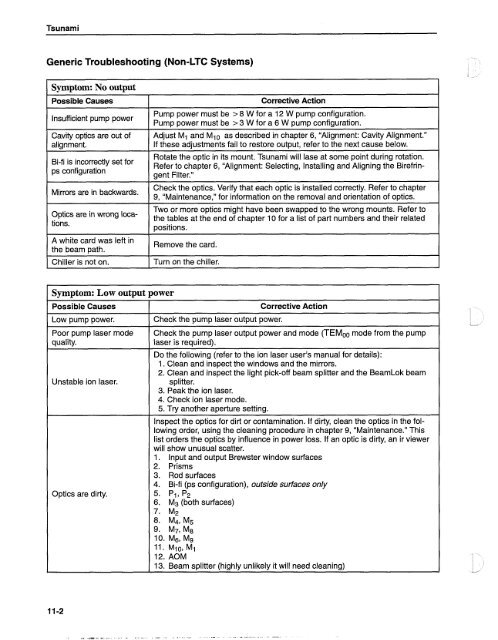Tsunami - Beckman Institute Laser Resource Center
Tsunami - Beckman Institute Laser Resource Center
Tsunami - Beckman Institute Laser Resource Center
Create successful ePaper yourself
Turn your PDF publications into a flip-book with our unique Google optimized e-Paper software.
<strong>Tsunami</strong><br />
Generic Troubleshooting (Non-LTC Systems)<br />
Symptom: No output<br />
Possible Causes<br />
insufficient pump power<br />
Cavity optics are out of<br />
alignment.<br />
Bid is incorrectly set for<br />
ps configuration<br />
Mirrors are in backwards'<br />
OptiCS are in wrong locations.<br />
A white card was left in<br />
the beam path.<br />
Chiller is not on.<br />
Corrective Action<br />
Pump power must be > 8 W for a 12 W pump configuration.<br />
Pump power must be >3 W for a 6 W pump configuration.<br />
Adjust MI and Mlo as described in chapter 6, "Alignment: Cavity Alignment."<br />
If these adjustments fail to restore output, refer to the next cause below.<br />
Rotate the optic in its mount. <strong>Tsunami</strong> will lase at some point during rotation.<br />
Refer to chapter 6, 'Alignment: Selecting, Installing and Aligning the Birefringent<br />
Filter."<br />
Check the optics. Verify that each optic is installed correctly. Refer to chapter<br />
9, "Maintenance," for information on the removal and orientation of optics.<br />
Two or more optics might have been swapped to the wrong mounts. Refer to<br />
the tables at the end of chapter 10 for a list of part numbers and their related<br />
positions.<br />
Remove the card.<br />
Turn on the chiller.<br />
Symptom: Low output power<br />
Possible Causes<br />
Low pump power.<br />
Poor pump laser mode<br />
quality.<br />
Unstable ion laser.<br />
Optics are dirty.<br />
Check the pump laser output power.<br />
Corrective Action<br />
Check the pump laser output power and mode (TEMoo mode from the pump<br />
laser is required).<br />
Do the following (refer to the ion laser user's manual for details):<br />
1. Clean and inspect the windows and the mirrors.<br />
2. Clean and inspect the light pick-off beam splitter and the BeamLok beam<br />
splitter.<br />
3. Peak the ion laser.<br />
4. Check ion laser mode.<br />
5. Try another aperture setting.<br />
Inspect the optics for dirt or contamination. If dirty, clean the optics in the following<br />
order, using the cleaning procedure in chapter 9, "Maintenance." This<br />
list orders the optics by influence in power loss. If an optic is dirty, an ir viewer<br />
will show unusual scatter.<br />
1. Input and output Brewster window surfaces<br />
2. Prisms<br />
3. Rod surfaces<br />
4. Bi-fi (ps configuration), outside surfaces only<br />
5. P2<br />
6. M3 (both surfaces)<br />
7. M2<br />
8- M4r M5<br />
9. M7, Ms<br />
10. M6, Mg<br />
11. Ml0, M1<br />
12. AOM<br />
13. Beam splitter (highly unlikely it will need cleaning)