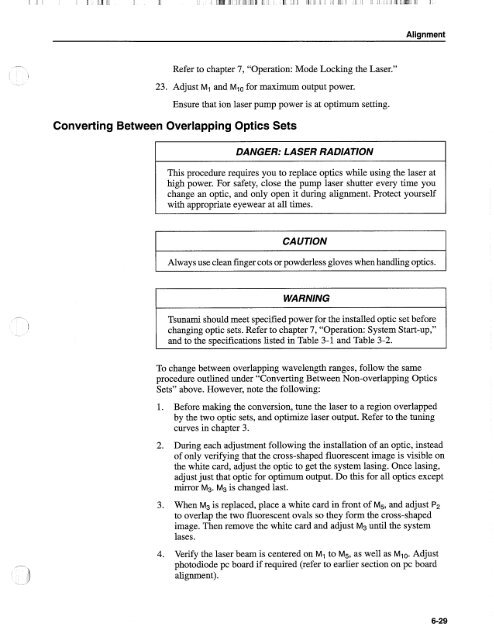Tsunami - Beckman Institute Laser Resource Center
Tsunami - Beckman Institute Laser Resource Center
Tsunami - Beckman Institute Laser Resource Center
Create successful ePaper yourself
Turn your PDF publications into a flip-book with our unique Google optimized e-Paper software.
Alignment<br />
Refer to chapter 7, "Operation: Mode Locking the <strong>Laser</strong>."<br />
23. Adjust MI and MI0 for maximum output power.<br />
Ensure that ion laser pump power is at optimum setting.<br />
Converting Between Overlapping Optics Sets<br />
DANGER: LASER RADIATION<br />
This procedure requires you to replace optics while using the laser at<br />
high power. For safety, close the pump laser shutter every time you<br />
change an optic, and only open it during alignment. Protect yourself<br />
with appropriate eyewear at all times.<br />
CA UTlON<br />
Always use clean finger cots or powderless gloves when handling optics.<br />
WA RNlNG<br />
<strong>Tsunami</strong> should meet specified power for the installed optic set before<br />
changing optic sets. Refer to chapter 7, "Operation: System Start-up,"<br />
and to the specifications listed in Table 3-1 and Table 3-2.<br />
To change between overlapping wavelength ranges, follow the same<br />
procedure outlined under "Converting Between Non-overlapping Optics<br />
Sets" above. However, note the following:<br />
1. Before making the conversion, tune the laser to a region overlapped<br />
by the two optic sets, and optimize laser output. Refer to the tuning<br />
curves in chapter 3.<br />
2. During each adjustment following the installation of an optic, instead<br />
of only verifying that the cross-shaped fluorescent image is visible on<br />
the white card, adjust the optic to get the system lasing. Once lasing,<br />
adjust just that optic for optimum output. Do this for all optics except<br />
mirror MS. M3 is changed last.<br />
3. When M3 is replaced, place a white card in front of M5, and adjust P2<br />
to overlap the two fluorescent ovals so they form the cross-shaped<br />
image. Then remove the white card and adjust M3 until the system<br />
lases.<br />
4. Verify the laser beam is centered on MI to M5, as well as MI0. Adjust<br />
photodiode pc board if required (refer to earlier section on pc board<br />
alignment).