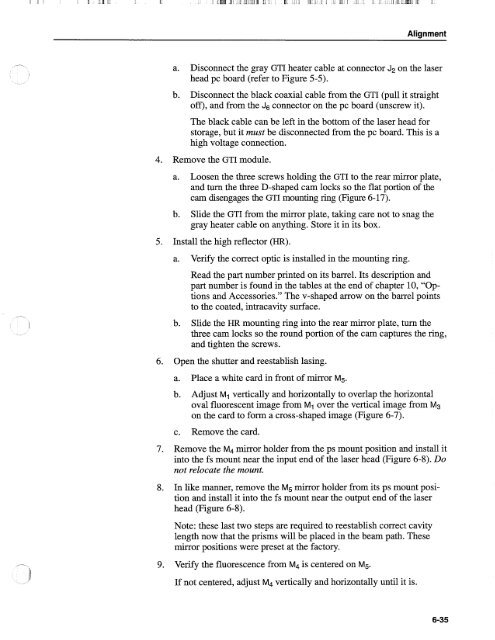Tsunami - Beckman Institute Laser Resource Center
Tsunami - Beckman Institute Laser Resource Center
Tsunami - Beckman Institute Laser Resource Center
Create successful ePaper yourself
Turn your PDF publications into a flip-book with our unique Google optimized e-Paper software.
I1 I1 il ; I I I I iil I<br />
Alignment<br />
a. Disconnect the gray GTI heater cable at connector Jp on the laser<br />
head pc board (refer to Figure 5-5).<br />
b. Disconnect the black coaxial cable from the GTI (pull it straight<br />
off), and from the J6 connector on the pc board (unscrew it).<br />
The black cable can be left in the bottom of the laser head for<br />
storage, but it must be disconnected from the pc board. This is a<br />
high voltage connection.<br />
4. Remove the GTI module.<br />
a. Loosen the three screws holding the GTI to the rear mirror plate,<br />
and turn the three D-shaped cam locks so the flat portion of the<br />
cam disengages the GTI mounting ring (Figure 6-17).<br />
b. Slide the GTI from the mirror plate, taking care not to snag the<br />
gray heater cable on anything. Store it in its box.<br />
5. Install the high reflector (HR).<br />
a. Verify the correct optic is installed in the mounting ring.<br />
Read the part number printed on its barrel. Its description and<br />
part number is found in the tables at the end of chapter 10, "Options<br />
and Accessories." The v-shaped arrow on the barrel points<br />
to the coated, intracavity surface.<br />
b. Slide the HR mounting ring into the rear mirror plate, turn the<br />
three cam locks so the round portion of the cam captures the ring,<br />
and tighten the screws.<br />
6. Open the shutter and reestablish lasing.<br />
a. Place a white card in front of mirror M5.<br />
b. Adjust M1 vertically and horizontally to overlap the horizontal<br />
oval fluorescent image from M1 over the vertical image from M3<br />
on the card to form a cross-shaped image (Figure 6-7).<br />
c. Remove the card.<br />
7. Remove the M4 mirror holder from the ps mount position and install it<br />
into the fs mount near the input end of the laser head (Figure 6-8). Do<br />
not relocate the mount.<br />
8. In like manner, remove the M5 mirror holder from its ps mount position<br />
and install it into the fs mount near the output end of the laser<br />
head (Figure 6-8).<br />
Note: these last two steps are required to reestablish correct cavity<br />
length now that the prisms will be placed in the beam path. These<br />
mirror positions were preset at the factory.<br />
9. Venfy the fluorescence from M4 is centered on M5.<br />
If not centered, adjust M4 vertically and horizontally until it is.