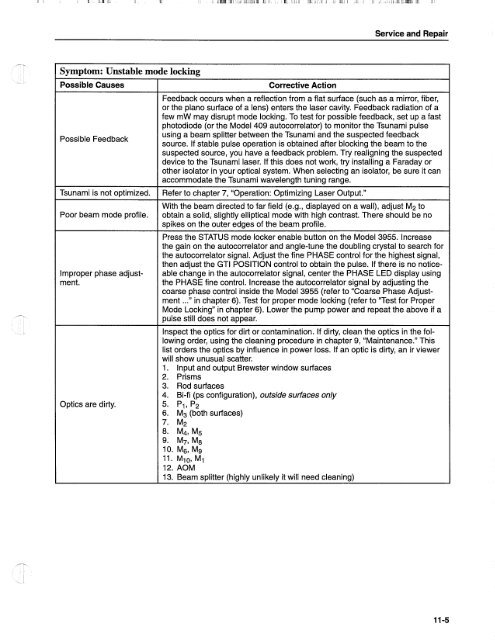Tsunami - Beckman Institute Laser Resource Center
Tsunami - Beckman Institute Laser Resource Center
Tsunami - Beckman Institute Laser Resource Center
Create successful ePaper yourself
Turn your PDF publications into a flip-book with our unique Google optimized e-Paper software.
Service and Repair<br />
Symptom: Unstable mode locking<br />
Possible Causes<br />
Possible Feedback<br />
<strong>Tsunami</strong> is not optimized.<br />
Poor beam mode profile.<br />
Improper phase adjustment.<br />
Optics are dirty.<br />
Corrective Action<br />
Feedback occurs when a reflection from a flat surface (such as a mirror, fiber,<br />
or the plano surface of a lens) enters the laser cavity. Feedback radiation of a<br />
few mW may disrupt mode locking. To test for possible feedback, set up a fast<br />
photodiode (or the Model 409 autocorrelator) to monitor the <strong>Tsunami</strong> pulse<br />
using a beam splitter between the <strong>Tsunami</strong> and the suspected feedback<br />
source. If stable pulse operation is obtained after blocking the beam to the<br />
suspected source, you have a feedback problem. Try realigning the suspected<br />
device to the <strong>Tsunami</strong> laser. If this does not work, try installing a Faraday or<br />
other isolator in your optical system. When selecting an isolator, be sure it can<br />
accommodate the <strong>Tsunami</strong> wavelength tuning range.<br />
Refer to chapter 7, "Operation: Optimizing <strong>Laser</strong> Output."<br />
With the beam directed to far field (e.g., displayed on a wall), adjust M2 to<br />
obtain a solid, slightly elliptical mode with high contrast. There should be no<br />
spikes on the outer edges of the beam profile.<br />
Press the STATUS mode locker enable button on the Model 3955. lncrease<br />
the gain on the autocorrelator and angle-tune the doubling crystal to search for<br />
the autocorrelator signal. Adjust the fine PHASE control for the highest signal,<br />
then adjust the GTI POSITION control to obtain the pulse. If there is no noticeable<br />
change in the autocorrelator signal, center the PHASE LED display using<br />
the PHASE fine control. Increase the autocorrelator signal by adjusting the<br />
coarse phase control inside the Model 3955 (refer to "Coarse Phase Adjustment<br />
..." in chapter 6). Test for proper mode locking (refer to "Test for Proper<br />
Mode Locking" in chapter 6). Lower the pump power and repeat the above if a<br />
pulse still does not appear.<br />
Inspect the optics for dirt or contamination. If dirty, clean the optics in the following<br />
order, using the cleaning procedure in chapter 9, "Maintenance." This<br />
list orders the optics by influence in power loss. If an optic is dirty, an ir viewer<br />
will show unusual scatter.<br />
1. Input and output Brewster window surfaces<br />
2. Prisms<br />
3. Rod surfaces<br />
4. Bi-fi (ps configuration), outside surfaces only<br />
5. PI, PP<br />
6. M3 (both surfaces)<br />
7. M2<br />
8. M4, M5<br />
9. M7, M8<br />
10. M6, Mg<br />
11. 4 0 7 M1<br />
12. AOM<br />
13. Beam splitter (highly unlikely it will need cleaning)