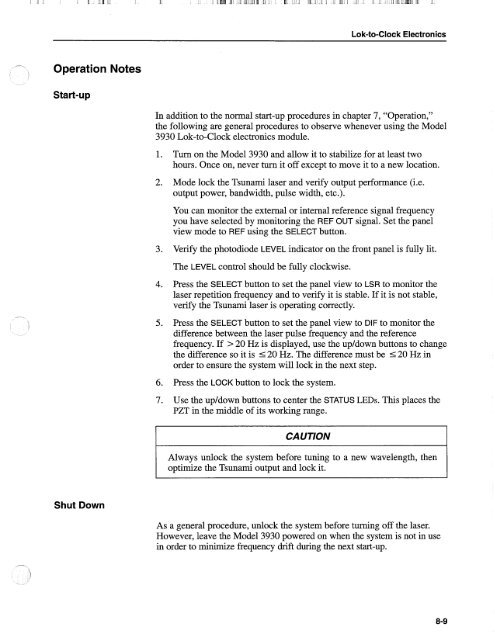Tsunami - Beckman Institute Laser Resource Center
Tsunami - Beckman Institute Laser Resource Center
Tsunami - Beckman Institute Laser Resource Center
You also want an ePaper? Increase the reach of your titles
YUMPU automatically turns print PDFs into web optimized ePapers that Google loves.
I I1 I i l l I iil 111 ,111 Ill ,ill,l .ll ll l,i I 1 I I! i Ill .ll C I I: IU: I .I, I<br />
Lok-to-Clock Electronics<br />
-<br />
Operation Notes<br />
Start-up<br />
In addition to the normal start-up procedures in chapter 7, "Operation,"<br />
the following are general procedures to observe whenever using the Model<br />
3930 Lok-to-Clock electronics module.<br />
1. Turn on the Model 3930 and allow it to stabilize for at least two<br />
hours. Once on, never turn it off except to move it to a new location.<br />
2. Mode lock the <strong>Tsunami</strong> laser and verify output performance (i-e.<br />
output power, bandwidth, pulse width, etc.).<br />
You can monitor the external or internal reference signal frequency<br />
you have selected by monitoring the REF OUT signal. Set the panel<br />
view mode to REF using the SELECT button.<br />
3. Verify the photodiode LEVEL indicator on the front panel is fully lit.<br />
The LEVEL control should be fully clockwise.<br />
4. Press the SELECT button to set the panel view to LSR to monitor the<br />
laser repetition frequency and to verify it is stable. If it is not stable,<br />
verify the <strong>Tsunami</strong> laser is operating correctly.<br />
5. Press the SELECT button to set the panel view to DIF to monitor the<br />
difference between the laser pulse frequency and the reference<br />
frequency. If > 20 Hz is displayed, use the upldown buttons to change<br />
the difference so it is S 20 Hz. The difference must be r 20 Hz in<br />
order to ensure the system will lock in the next step.<br />
6. Press the LOCK button to lock the system.<br />
7. Use the upldown buttons to center the STATUS LEDs. This places the<br />
PZT in the middle of its working range.<br />
CA U TlON<br />
Always unlock the system before tuning to a new wavelength, then<br />
optimize the <strong>Tsunami</strong> output and lock it.<br />
Shut Down<br />
As a general procedure, unlock the system before turning off the laser.<br />
However, leave the Model 3930 powered on when the system is not in use<br />
in order to minimize frequency drift during the next start-up.