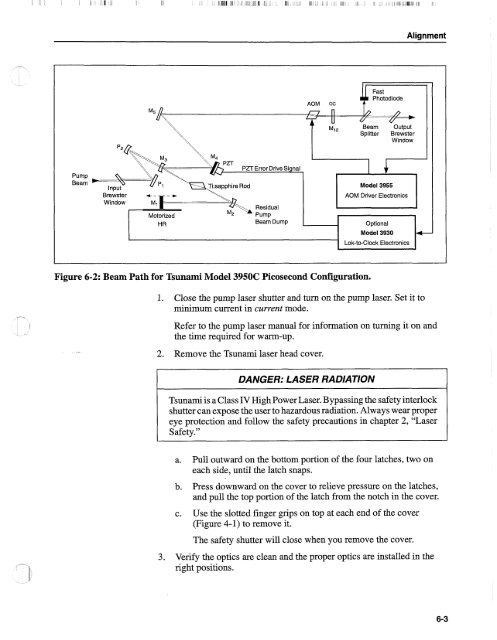Tsunami - Beckman Institute Laser Resource Center
Tsunami - Beckman Institute Laser Resource Center
Tsunami - Beckman Institute Laser Resource Center
Create successful ePaper yourself
Turn your PDF publications into a flip-book with our unique Google optimized e-Paper software.
Alignment<br />
--<br />
Pump<br />
Beam<br />
AOM Driver Electronics<br />
Figure 6-2: Beam Path for <strong>Tsunami</strong> Model 39SOC Picosecond Configuration.<br />
1. Close the pump laser shutter and turn on the pump laser. Set it to<br />
minimum current in current mode.<br />
Refer to the pump laser manual for information on turning it on and<br />
the time required for warm-up.<br />
2. Remove the <strong>Tsunami</strong> laser head cover.<br />
DANGER: LASER RADIATION<br />
<strong>Tsunami</strong> is a Class IV High Power <strong>Laser</strong>. Bypassing the safety interlock<br />
shutter can expose the user to hazardous radiation. Always wear proper<br />
eye protection and follow the safety precautions in chapter 2, "<strong>Laser</strong><br />
Safety."<br />
a. Pull outward on the bottom portion of the four latches, two on<br />
each side, until the latch snaps.<br />
b. Press downward on the cover to relieve pressure on the latches,<br />
and pull the top portion of the latch from the notch in the cover.<br />
c. Use the slotted finger grips on top at each end of the cover<br />
(Figure 4-1) to remove it.<br />
The safety shutter will close when you remove the cover.<br />
3. Verify the optics are clean and the proper optics are installed in the<br />
right positions.