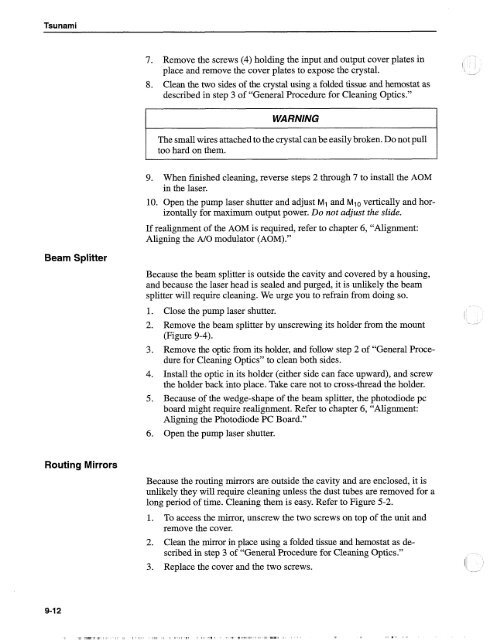Tsunami - Beckman Institute Laser Resource Center
Tsunami - Beckman Institute Laser Resource Center
Tsunami - Beckman Institute Laser Resource Center
Create successful ePaper yourself
Turn your PDF publications into a flip-book with our unique Google optimized e-Paper software.
<strong>Tsunami</strong><br />
7. Remove the screws (4) holding the input and output cover plates in<br />
I<br />
place and remove the cover plates to expose the crystal. ,<br />
8. Clean the two sides of the crystal using a folded tissue and hemostat as<br />
described in step 3 of "General Procedure for Cleaning Optics."<br />
WARNING<br />
The small wires attached to the crystal can be easily broken. Do not pull<br />
too hard on them.<br />
9. When finished cleaning, reverse steps 2 through 7 to install the AOM<br />
in the laser.<br />
10. Open the pump laser shutter and adjust MI and Mlo vertically and horizontally<br />
for maximum output power. Do not adjust the slide.<br />
If realignment of the AOM is required, refer to chapter 6, "Alignment:<br />
Aligning the NO modulator (AOM)."<br />
Beam Splitter<br />
Because the beam splitter is outside the cavity and covered by a housing,<br />
and because the laser head is sealed and purged, it is unlikely the beam<br />
splitter will require cleaning. We urge you to refrain from doing so.<br />
1. Close the pump laser shutter.<br />
2. Remove the beam splitter by unscrewing its holder from the mount<br />
(Figure 9-4).<br />
3. Remove the optic from its holder, and follow step 2 of "General Procedure<br />
for Cleaning Optics" to clean both sides.<br />
4. Install the optic in its holder (either side can face upward), and screw<br />
the holder back into place. Take care not to cross-thread the holder.<br />
5. Because of the wedge-shape of the beam splitter, the photodiode pc<br />
board might require realignment. Refer to chapter 6, "Alignment:<br />
Aligning the Photodiode PC Board."<br />
6. Open the pump laser shutter.<br />
Routing Mirrors<br />
Because the routing mirrors are outside the cavity and are enclosed, it is<br />
unlikely they will require cleaning unless the dust tubes are removed for a<br />
long period of time. Cleaning them is easy. Refer to Figure 5-2.<br />
1. To access the mirror, unscrew the two screws on top of the unit and<br />
remove the cover.<br />
2. Clean the mirror in place using a folded tissue and hemostat as described<br />
in step 3 of "General Procedure for Cleaning Optics."<br />
3. Replace the cover and the two screws.