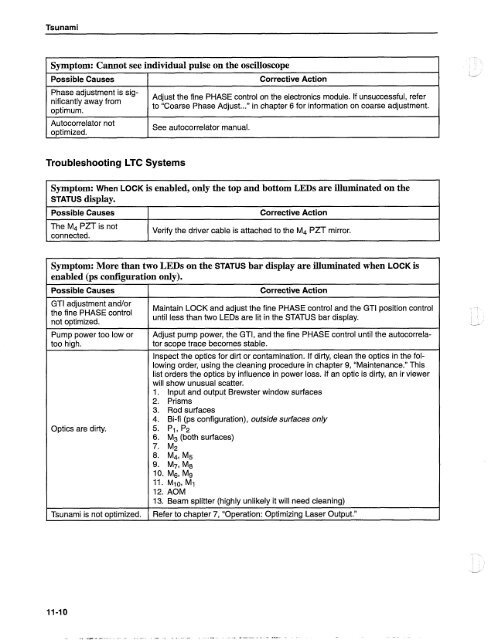Tsunami - Beckman Institute Laser Resource Center
Tsunami - Beckman Institute Laser Resource Center
Tsunami - Beckman Institute Laser Resource Center
You also want an ePaper? Increase the reach of your titles
YUMPU automatically turns print PDFs into web optimized ePapers that Google loves.
<strong>Tsunami</strong><br />
Symptom: Cannot see individual pulse on the oscilloscope<br />
Possible Causes<br />
Phase adjustment is significantly<br />
away from<br />
optimum.<br />
Autocorrelator not<br />
optimized.<br />
Corrective Action<br />
Adjust the fine PHASE control on the electronics module. If unsuccessful, refer<br />
to "Coarse Phase Adjust ..." in chapter 6 for information on coarse adjustment.<br />
See autocorrelator manual.<br />
Troubleshooting LTC Systems<br />
Symptom: When LOCK is enabled, only the top and bottom LEDs are illuminated on the<br />
STATUS display.<br />
Possible Causes<br />
The M4 PZT is not<br />
connected.<br />
Corrective Action<br />
Verify the driver cable is attached to the M4 PZT mirror.<br />
Symptom: More than two LEDs on the STATUS bar display are illuminated when LOCK is<br />
enabled (ps conf"1guration only).<br />
Possible Causes<br />
GTI and'or<br />
the fine PHASE control<br />
not optimized.<br />
Pump power too low or<br />
too high.<br />
Optics are dirty.<br />
<strong>Tsunami</strong> is not optimized.<br />
Corrective Action<br />
Maintain LOCK and adjust the fine PHASE control and the GTI position control<br />
until less than two LEDs are lit in the STATUS bar display.<br />
Adjust pump power, the GTI, and the fine PHASE control until the autocorrelator<br />
scope trace becornes stable.<br />
Inspect the optics for dirt or contamination. If dirty, clean the optics in the following<br />
order, using the cleaning procedure in chapter 9, "Maintenance." This<br />
list orders the optics by influence in power loss. If an optic is dirty, an ir viewer<br />
will show unusual scatter.<br />
1. Input and output Brewster window surfaces<br />
2. Prisms<br />
3. Rod surfaces<br />
4. Bi-fi (ps configuration), outside surfaces only<br />
5. p1, p2<br />
6. M3 (both surfaces)<br />
7. M2<br />
8. M4i M5<br />
9. M7, Ms<br />
10. M6, M9<br />
11. Mia, Mi<br />
12. AOM<br />
13. Beam splitter (highly unlikely it will need cleaning)<br />
Refer to chapter 7, "Operation: Optimizing <strong>Laser</strong> Output."