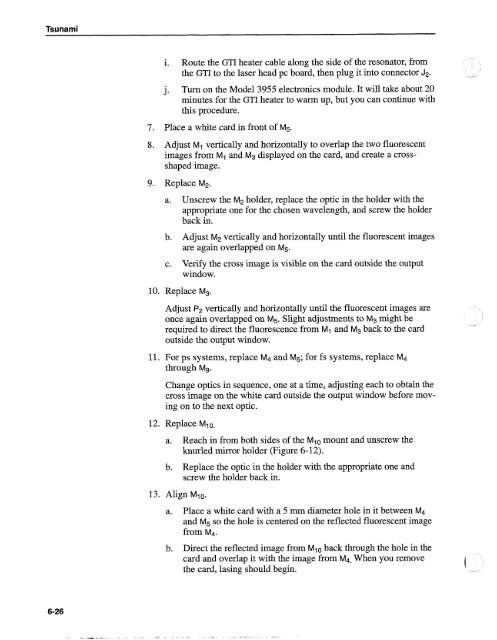Tsunami - Beckman Institute Laser Resource Center
Tsunami - Beckman Institute Laser Resource Center
Tsunami - Beckman Institute Laser Resource Center
You also want an ePaper? Increase the reach of your titles
YUMPU automatically turns print PDFs into web optimized ePapers that Google loves.
<strong>Tsunami</strong><br />
i. Route the GTI heater cable along the side of the resonator, from<br />
the GTI to the laser head pc board, then plug it into connector J2.<br />
j. Turn on the Model 3955 electronics module. It will take about 20<br />
minutes for the GTI heater to warm up, but you can continue with<br />
this procedure.<br />
7. Place a white card in front of M5.<br />
8. Adjust MI vertically and horizontally to overlap the two fluorescent<br />
images from MI and M3 displayed on the card, and create a crossshaped<br />
image.<br />
9. Replace M2.<br />
a. Unscrew the M2 holder, replace the optic in the holder with the<br />
appropriate one for the chosen wavelength, and screw the holder<br />
back in.<br />
b. Adjust M2 vertically and horizontally until the fluorescent images<br />
are again overlapped on M5.<br />
c. Verify the cross image is visible on the card outside the output<br />
window.<br />
10. Replace MS.<br />
Adjust Pp vertically and horizontally until the fluorescent images are<br />
once again overlapped on M5. Slight adjustments to M3 might be<br />
required to direct the fluorescence from M1 and M3 back to the card<br />
outside the output window.<br />
-<br />
11. For ps systems, replace M4 and M5; for fs systems, replace M4<br />
through M9.<br />
Change optics in sequence, one at a time, adjusting each to obtain the<br />
cross image on the white card outside the output window before moving<br />
on to the next optic.<br />
12. Replace MlO.<br />
a. Reach in from both sides of the Mlo mount and unscrew the<br />
knurled mirror holder (Figure 6-12).<br />
b. Replace the optic in the holder with the appropriate one and<br />
screw the holder back in.<br />
13. Align Mlo.<br />
a. Place a white card with a 5 rnrn diameter hole in it between M4<br />
and M5 SO the hole is centered on the reflected fluorescent image<br />
from M4.<br />
b. Direct the reflected image from Mlo back through the hole in the<br />
card and overlap it with the image from M4. When you remove<br />
the card, lasing should begin. 1<br />
J