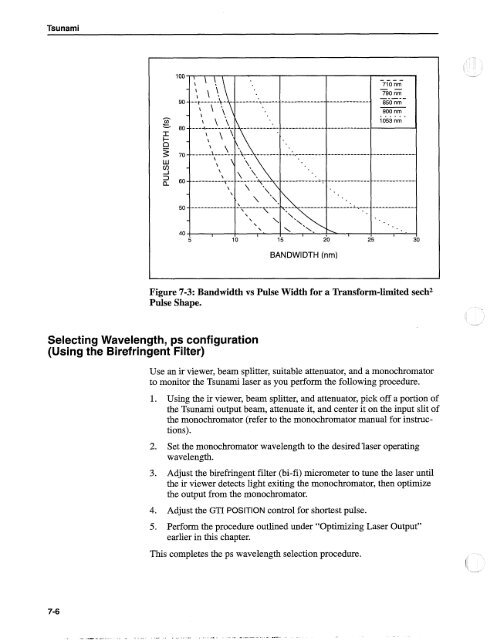Tsunami - Beckman Institute Laser Resource Center
Tsunami - Beckman Institute Laser Resource Center
Tsunami - Beckman Institute Laser Resource Center
You also want an ePaper? Increase the reach of your titles
YUMPU automatically turns print PDFs into web optimized ePapers that Google loves.
<strong>Tsunami</strong><br />
- - - 710 nrn<br />
- -<br />
790 nrn<br />
-----<br />
850 nrn<br />
900 nrn<br />
. . . . . .<br />
1053 nrn<br />
25<br />
1<br />
30<br />
BANDWIDTH (nm)<br />
Figure 7-3: Bandwidth vs Pulse Width for a Transform-limited sech2<br />
Pulse Shape.<br />
Selecting Wavelength, ps configuration<br />
(Using the Birefringent Filter)<br />
Use an ir viewer, beam splitter, suitable attenuator, and a monochromator<br />
to monitor the <strong>Tsunami</strong> laser as you perform the following procedure.<br />
1. Using the ir viewer, beam splitter, and attenuator, pick off a portion of<br />
the <strong>Tsunami</strong> output beam, attenuate it, and center it on the input slit of<br />
the monochromator (refer to the monochromator manual for instructions).<br />
2. Set the monochromator wavelength to the desired laser operating<br />
wavelength.<br />
3. Adjust the birefringent filter (bi-fi) micrometer to tune the laser until<br />
the ir viewer detects light exiting the monochromator, then optimize<br />
the output from the monochromator.<br />
4. Adjust the GTI POSITION control for shortest pulse.<br />
5. Perform the procedure outlined under "Optimizing <strong>Laser</strong> Output"<br />
earlier in this chapter.<br />
This completes the ps wavelength selection procedure.