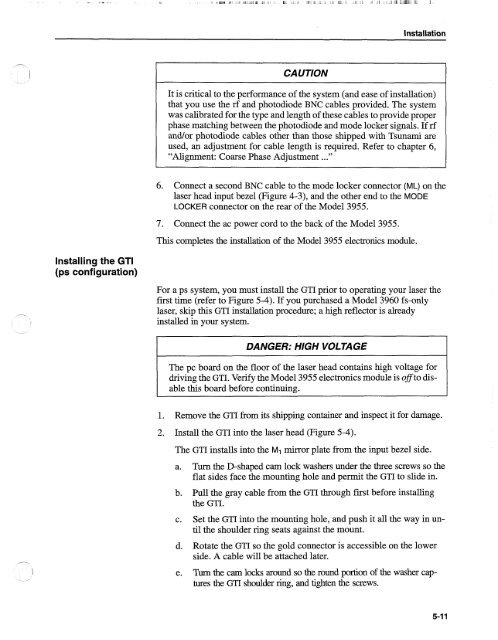Tsunami - Beckman Institute Laser Resource Center
Tsunami - Beckman Institute Laser Resource Center
Tsunami - Beckman Institute Laser Resource Center
You also want an ePaper? Increase the reach of your titles
YUMPU automatically turns print PDFs into web optimized ePapers that Google loves.
,,,, , . ,,, ,I a I I I I I I I ! I 111 I i ,I b1U.l I1 I<br />
Installation<br />
CAUTION<br />
It is critical to the performance of the system (and ease of installation)<br />
that you use the rf and photodiode BNC cables provided. The system<br />
was calibrated for the type and length of these cables to provide proper<br />
phase matching between the photodiode and mode locker signals. If rf<br />
and/or photodiode cables other than those shipped with <strong>Tsunami</strong> are<br />
used, an adjustment for cable length is required. Refer to chapter 6,<br />
"Alignment: Coarse Phase Adjustment ..."<br />
6. Connect a second BNC cable to the mode locker connector (ML) on the<br />
laser head input bezel (Figure 4-3), and the other end to the MODE<br />
LOCKER connector on the rear of the Model 3955.<br />
7. Connect the ac power cord to the back of the Model 3955.<br />
This completes the installation of the Model 3955 electronics module.<br />
Installing the GTI<br />
(ps configuration)<br />
For a ps system, you must install the GTI prior to operating your laser the<br />
first time (refer to Figure 5-4). If you purchased a Model 3960 fs-only<br />
laser, skip this GTI installation procedure; a high reflector is already<br />
installed in your system.<br />
DANGER: HIGH VOLTAGE<br />
The pc board on the floor of the laser head contains high voltage for<br />
driving the GTI. Verify the Model 3955 electronics module is ofSto disable<br />
this board before continuing.<br />
1. Remove the GTI from its shipping container and inspect it for damage.<br />
2. Install the GTI into the laser head (Figure 5-4).<br />
The GTI installs into the MI mirror plate from the input bezel side.<br />
a. Turn the D-shaped cam lock washers under the three screws so the<br />
flat sides face the mounting hole and permit the GTI to slide in.<br />
b. Pull the gray cable from the GTI through first before installing<br />
the GTI.<br />
c. Set the GTI into the mounting hole, and push it all the way in until<br />
the shoulder ring seats against the mount.<br />
d. Rotate the GTI so the gold connector is accessible on the lower<br />
side. A cable will be attached later.<br />
e. Turn the cam locks around so the round portion of the washer captures<br />
the GTI shoulder ring, and tighten the screws.