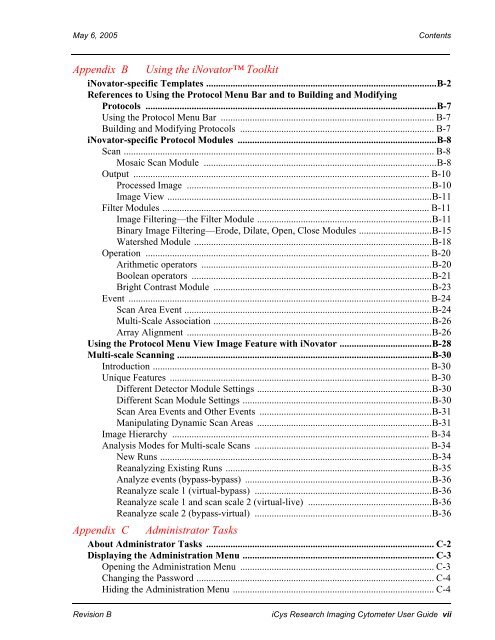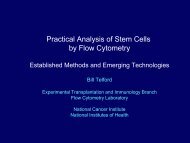Create successful ePaper yourself
Turn your PDF publications into a flip-book with our unique Google optimized e-Paper software.
May 6, 2005 Contents<br />
Appendix B Using the iNovator Toolkit<br />
iNovator-specific Templates ...............................................................................................B-2<br />
References to Using the Protocol Menu Bar and to Building and Modifying<br />
Protocols ........................................................................................................................B-7<br />
Using the Protocol Menu Bar ........................................................................................ B-7<br />
Building and Modifying Protocols ................................................................................ B-7<br />
iNovator-specific Protocol Modules ..................................................................................B-8<br />
Scan ................................................................................................................................ B-8<br />
Mosaic Scan Module ................................................................................................B-8<br />
Output .......................................................................................................................... B-10<br />
Processed Image .....................................................................................................B-10<br />
Image View .............................................................................................................B-11<br />
Filter Modules .............................................................................................................. B-11<br />
Image Filtering—the Filter Module ........................................................................B-11<br />
Binary Image Filtering—Erode, Dilate, Open, Close Modules ..............................B-15<br />
Watershed Module ..................................................................................................B-18<br />
Operation ..................................................................................................................... B-20<br />
Arithmetic operators ...............................................................................................B-20<br />
Boolean operators ...................................................................................................B-21<br />
Bright Contrast Module ..........................................................................................B-23<br />
Event ............................................................................................................................ B-24<br />
Scan Area Event ......................................................................................................B-24<br />
Multi-Scale Association ..........................................................................................B-26<br />
Array Alignment .....................................................................................................B-26<br />
Using the Protocol Menu View Image Feature with iNovator ......................................B-28<br />
Multi-scale Scanning .........................................................................................................B-30<br />
Introduction .................................................................................................................. B-30<br />
Unique Features ........................................................................................................... B-30<br />
Different Detector Module Settings ........................................................................B-30<br />
Different Scan Module Settings ..............................................................................B-30<br />
Scan Area Events and Other Events .......................................................................B-31<br />
Manipulating Dynamic Scan Areas ........................................................................B-31<br />
Image Hierarchy .......................................................................................................... B-34<br />
Analysis Modes for Multi-scale Scans ........................................................................ B-34<br />
New Runs ................................................................................................................B-34<br />
Reanalyzing Existing Runs .....................................................................................B-35<br />
Analyze events (bypass-bypass) .............................................................................B-36<br />
Reanalyze scale 1 (virtual-bypass) .........................................................................B-36<br />
Reanalyze scale 1 and scan scale 2 (virtual-live) ...................................................B-36<br />
Reanalyze scale 2 (bypass-virtual) .........................................................................B-36<br />
Appendix C Administrator Tasks<br />
About Administrator Tasks .............................................................................................. C-2<br />
Displaying the Administration Menu ............................................................................... C-3<br />
Opening the Administration Menu ................................................................................ C-3<br />
Changing the Password .................................................................................................. C-4<br />
Hiding the Administration Menu ................................................................................... C-4<br />
Revision B <strong>iCys</strong> Research Imaging Cytometer <strong>User</strong> <strong>Guide</strong> vii