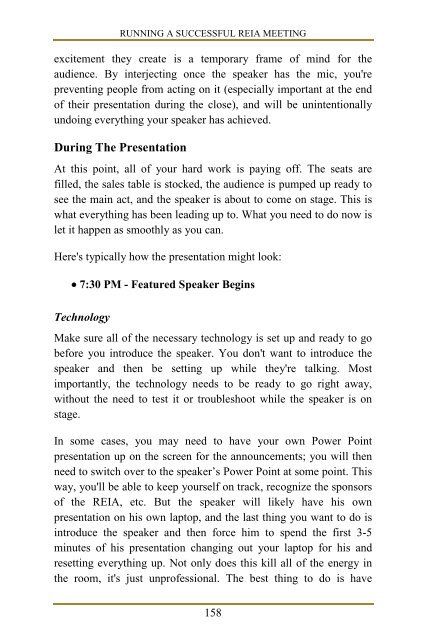Z_Definitive_Guide_to_Running_a_Successful_REIA_Meeting_Reduced_size
You also want an ePaper? Increase the reach of your titles
YUMPU automatically turns print PDFs into web optimized ePapers that Google loves.
RUNNING A SUCCESSFUL <strong>REIA</strong> MEETING<br />
excitement they create is a temporary frame of mind for the<br />
audience. By interjecting once the speaker has the mic, you're<br />
preventing people from acting on it (especially important at the end<br />
of their presentation during the close), and will be unintentionally<br />
undoing everything your speaker has achieved.<br />
During The Presentation<br />
At this point, all of your hard work is paying off. The seats are<br />
filled, the sales table is s<strong>to</strong>cked, the audience is pumped up ready <strong>to</strong><br />
see the main act, and the speaker is about <strong>to</strong> come on stage. This is<br />
what everything has been leading up <strong>to</strong>. What you need <strong>to</strong> do now is<br />
let it happen as smoothly as you can.<br />
Here's typically how the presentation might look:<br />
• 7:30 PM - Featured Speaker Begins<br />
Technology<br />
Make sure all of the necessary technology is set up and ready <strong>to</strong> go<br />
before you introduce the speaker. You don't want <strong>to</strong> introduce the<br />
speaker and then be setting up while they're talking. Most<br />
importantly, the technology needs <strong>to</strong> be ready <strong>to</strong> go right away,<br />
without the need <strong>to</strong> test it or troubleshoot while the speaker is on<br />
stage.<br />
In some cases, you may need <strong>to</strong> have your own Power Point<br />
presentation up on the screen for the announcements; you will then<br />
need <strong>to</strong> switch over <strong>to</strong> the speaker’s Power Point at some point. This<br />
way, you'll be able <strong>to</strong> keep yourself on track, recognize the sponsors<br />
of the <strong>REIA</strong>, etc. But the speaker will likely have his own<br />
presentation on his own lap<strong>to</strong>p, and the last thing you want <strong>to</strong> do is<br />
introduce the speaker and then force him <strong>to</strong> spend the first 3-5<br />
minutes of his presentation changing out your lap<strong>to</strong>p for his and<br />
resetting everything up. Not only does this kill all of the energy in<br />
the room, it's just unprofessional. The best thing <strong>to</strong> do is have<br />
158