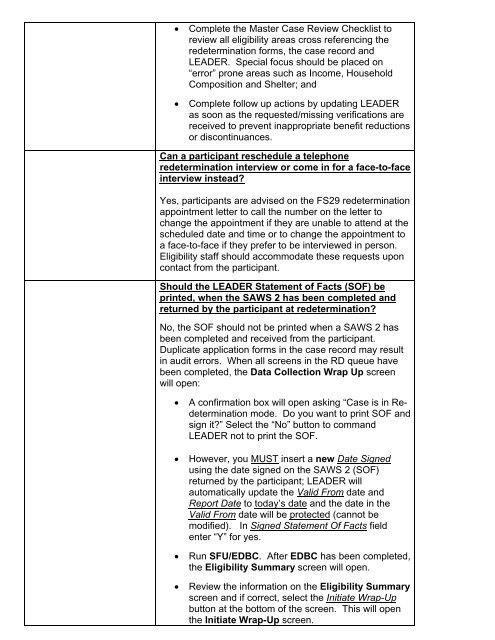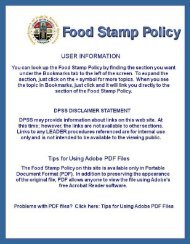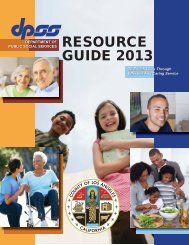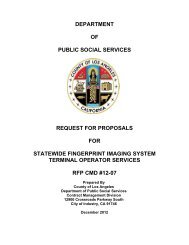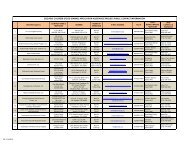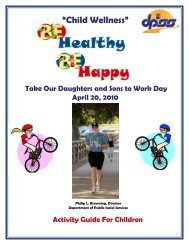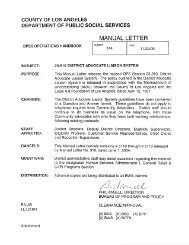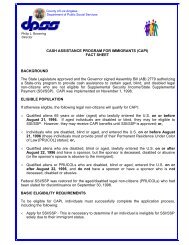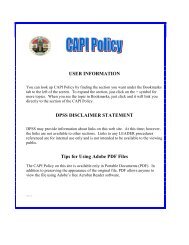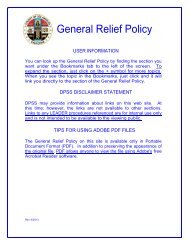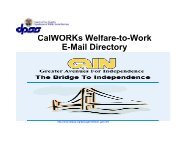- Page 1 and 2:
USER INFORMATION You can look up Ca
- Page 3 and 4:
CW 42-100 Age CW 42-101 - Age Requi
- Page 5 and 6:
CW 44-200 AU Composition and Need C
- Page 7 and 8:
CW 81-200 Diversion Services CW 81-
- Page 9 and 10:
CW 40-100 RECEPTION AND APPLICATION
- Page 11 and 12:
need to complete the form. The pote
- Page 13 and 14:
The PA 4033, National Voter Registr
- Page 15 and 16:
NOTE: When difficulties develop in
- Page 17 and 18:
• Each applicant or aided adult;
- Page 19 and 20: to be temporarily exempt from finge
- Page 21 and 22: • Within 30 days of determining e
- Page 23 and 24: • Illness of a parent/caretaker r
- Page 25 and 26: PART B, is used by the school to ve
- Page 27 and 28: • The PA 1725, School Attendance/
- Page 29 and 30: Update the Prior Current Aid screen
- Page 31 and 32: For time on aid requests from other
- Page 33 and 34: “High Risk” EW. The participant
- Page 35 and 36: second home call is scheduled by ap
- Page 37 and 38: CW 40-107.8 - WIC Referrals When is
- Page 39 and 40: • If no, continue with current in
- Page 41 and 42: If the participant requests TMTT an
- Page 43 and 44: Will the 50 percent unemployment ra
- Page 45 and 46: CW 40-119.3 - Adding a Person to th
- Page 47 and 48: • If an AU requests restoration o
- Page 49 and 50: appointment. The next day, the Elig
- Page 51 and 52: • The documentation is missing fr
- Page 53 and 54: Can an IN payment be issued if the
- Page 55 and 56: What is “apparent” eligibility?
- Page 57 and 58: An applicant family is eligible for
- Page 59 and 60: If any one of the above is not avai
- Page 61 and 62: • Full cooperation from the appli
- Page 63 and 64: If the PA 2322 is returned as undel
- Page 65 and 66: • A mail back due date for the re
- Page 67 and 68: In addition, for telephone redeterm
- Page 69: • Review LEADER claims. Identify
- Page 73 and 74: How is an applicant/participant not
- Page 75 and 76: For example: CalWORKs case is termi
- Page 77 and 78: • Verification of the AU’s MAP
- Page 79 and 80: What action is taken when the distr
- Page 81 and 82: payment require an appropriate NOA
- Page 83 and 84: NOTE: As interim, a PA 853 (out of
- Page 85 and 86: How is the four-week period calcula
- Page 87 and 88: When the unemployed PE becomes empl
- Page 89 and 90: CW 41-440.2 Unemployment [Deprivati
- Page 91 and 92: CW 41-450 - Absence What is the def
- Page 93 and 94: What evidence documents continued a
- Page 95 and 96: services at school in accordance wi
- Page 97 and 98: See CW 40-105.5 School Attendance R
- Page 99 and 100: When the teen requests his/her own
- Page 101 and 102: documents in the teen’s case. 2.
- Page 103 and 104: participant must present evidence f
- Page 105 and 106: erroneous. If the original PA 230 i
- Page 107 and 108: the ES. o Files the first copy of t
- Page 109 and 110: CW 42-111.1 - Evidence/ Documents W
- Page 111 and 112: See CW 42-433 Child Born Outside of
- Page 113 and 114: etc.). Real property is not cash, b
- Page 115 and 116: Some payments are considered proper
- Page 117 and 118: more information. If the applicant/
- Page 119 and 120: If the property (other than a home/
- Page 121 and 122:
the applicant/participant decides n
- Page 123 and 124:
inaccessible to the AU if all of th
- Page 125 and 126:
What household items are excluded f
- Page 127 and 128:
application, the personal property:
- Page 129 and 130:
the property/resource limit. Also,
- Page 131 and 132:
have ownership interest in or a lie
- Page 133 and 134:
Property held by the AU +1,400 $2,8
- Page 135 and 136:
• Step-parent(s); and • Caretak
- Page 137 and 138:
• A victim of domestic abuse. •
- Page 139 and 140:
*The MAP amount is subject to chang
- Page 141 and 142:
• Grant amounts of $10 or less.
- Page 143 and 144:
CW 42-400 RESIDENCE CW 42-400 - Res
- Page 145 and 146:
Can aid be continued if the partici
- Page 147 and 148:
CW 42-417 - Recipients from Other S
- Page 149 and 150:
How is a Noncitizen’s eligibility
- Page 151 and 152:
• LEADER will fail the individual
- Page 153 and 154:
I-181-A I-181-B No Yes - PRS grante
- Page 155 and 156:
What is an alien registration numbe
- Page 157 and 158:
In addition to comparing the SAVE d
- Page 159 and 160:
Document Valid-appearing I-551, I-1
- Page 161 and 162:
• In the case of an adopted child
- Page 163 and 164:
Can a foreign passport be used to v
- Page 165 and 166:
What is the I-94? The I-94 is issue
- Page 167 and 168:
The I-551 and I-151 contain “clas
- Page 169 and 170:
How are non-citizens referred to th
- Page 171 and 172:
Who is eligible to VAWA? Applicant/
- Page 173 and 174:
Same I-797C I-797/ I-797C Same Indi
- Page 175 and 176:
I-551 Z13 may indicate battery, nee
- Page 177 and 178:
What are the family relationship re
- Page 179 and 180:
• On the right side of the screen
- Page 181 and 182:
Can confidential information about
- Page 183 and 184:
Who are Amerasians? Amerasians are
- Page 185 and 186:
Specialized Supportive Services Wor
- Page 187 and 188:
What are the “New Exemption/Good
- Page 189 and 190:
What action is taken when the GAIN
- Page 191 and 192:
EXAMPLE An exemption for caring for
- Page 193 and 194:
Is a GAIN sanction a mandatory coun
- Page 195 and 196:
Updating the sanction “end date
- Page 197 and 198:
Can the County and the Tribal TANF
- Page 199 and 200:
CW 42-762 - Introduction to the Cal
- Page 201 and 202:
Teens ages 18 & 19 For 18 and 19 ye
- Page 203 and 204:
Failure of the parent or stepparent
- Page 205 and 206:
See CW 89-200 Minor Parent for more
- Page 207 and 208:
needy/indigent when the sponsored n
- Page 209 and 210:
See CW 42.433 Eligible Alien Status
- Page 211 and 212:
CW 44-101 - Definition CW 44-100 IN
- Page 213 and 214:
CW 44-101 (m) - Income Reporting Th
- Page 215 and 216:
How is the income received from the
- Page 217 and 218:
A child/spousal payment is received
- Page 219 and 220:
If an applicant/participant receive
- Page 221 and 222:
NOTE: In 1994, Congress transferred
- Page 223 and 224:
See Income - Earned for LEADER proc
- Page 225 and 226:
occupant’s rent payment to the la
- Page 227 and 228:
$400 DBI -225 DBI disregard $175 Re
- Page 229 and 230:
See CW 43-100 Responsible Relatives
- Page 231 and 232:
The house payment (including the ta
- Page 233 and 234:
CW 44-115.3 - In-Kind Values What a
- Page 235 and 236:
CW 44-133.3 - Income From Other Pro
- Page 237 and 238:
A step-parent who is the spouse of
- Page 239 and 240:
Monthly Income Computation $700 Jul
- Page 241 and 242:
o The net non-exempt income of time
- Page 243 and 244:
If adding the father does not resul
- Page 245 and 246:
The value of in-kind income for the
- Page 247 and 248:
CW 44-207.3 - Lump Sum How is lump
- Page 249 and 250:
Laundry Telephone The participant n
- Page 251 and 252:
The PA 371 (out of drawer), Non-Rec
- Page 253 and 254:
House Repairs Interim Shelter Movin
- Page 255 and 256:
See Homeless - CalWORKs for LEADER
- Page 257 and 258:
1815, Important Notice Regarding a
- Page 259 and 260:
Is a family required to have a noti
- Page 261 and 262:
out in the amount of $350. The rema
- Page 263 and 264:
If apparent CalWORKs eligibility ca
- Page 265 and 266:
How many days of temporary shelter
- Page 267 and 268:
Name and phone number of landlord,
- Page 269 and 270:
again. The parent requests HA for t
- Page 271 and 272:
Uninhabitability of the residence -
- Page 273 and 274:
If the AU receives HA but the famil
- Page 275 and 276:
In addition to the security deposit
- Page 277 and 278:
Family locates permanent housing fo
- Page 279 and 280:
Does a family need to have an evict
- Page 281 and 282:
Is the Rent Arrearages Payment a On
- Page 283 and 284:
NOTE: For drug felons only: in a tw
- Page 285 and 286:
What should the EW do when the tota
- Page 287 and 288:
Who is eligible to receive funds un
- Page 289 and 290:
EXAMPLE An AU applies for MA under
- Page 291 and 292:
3. PA 956, Housing/Utility Verifica
- Page 293 and 294:
and MA program applications, includ
- Page 295 and 296:
Who is not eligible to receive fund
- Page 297 and 298:
EXAMPLES Example 1 After receiving
- Page 299 and 300:
How are the THAP+14 benefits issued
- Page 301 and 302:
SSI/SSP parent(s), or non-needy pay
- Page 303 and 304:
Permanent HA is issued for the move
- Page 305 and 306:
Do the 4-Month RA payments count as
- Page 307 and 308:
Can a pregnant applicant with no el
- Page 309 and 310:
When the participant does not repor
- Page 311 and 312:
PA 1675 (out of drawer), Direct Dep
- Page 313 and 314:
Instruct the participant to complet
- Page 315 and 316:
ETA is a special kind of bank accou
- Page 317 and 318:
A PA 853 (out of drawer), Affidavit
- Page 319 and 320:
If the Direct Rent payment only pay
- Page 321 and 322:
The Eligibility Worker must offer D
- Page 323 and 324:
Good cause is entered in the Direct
- Page 325 and 326:
What are the duties of the Direct R
- Page 327 and 328:
PA 6029, Direct Rent - Landlord Ver
- Page 329 and 330:
When the appointment is scheduled,
- Page 331 and 332:
Is the DR EW required to verify lan
- Page 333 and 334:
o PA 6029 Information reported in S
- Page 335 and 336:
Adds the landlord as a vendor to LE
- Page 337 and 338:
Are protective payee payments requi
- Page 339 and 340:
ESD will notify Central Print to pu
- Page 341 and 342:
The EW must inform the sanctioned i
- Page 343 and 344:
4. Determine if the AU meets any ex
- Page 345 and 346:
The following examples will illustr
- Page 347 and 348:
Is the MFG rule applied when a fami
- Page 349 and 350:
CW 2102 (LDR generated), The Maximu
- Page 351 and 352:
If a pregnancy occurs due to the fa
- Page 353 and 354:
When is the waiver of the MFG rule
- Page 355 and 356:
What form is used to inform the par
- Page 357 and 358:
If the inconsistency is not related
- Page 359 and 360:
What is the processing timeframe fo
- Page 361 and 362:
When a Tribal TANF program requests
- Page 363 and 364:
Which Region receives the higher MB
- Page 365 and 366:
How is the monthly grant amount cal
- Page 367 and 368:
The father is added to the existing
- Page 369 and 370:
At the request of the individual AU
- Page 371 and 372:
What are the county-initiated mid-q
- Page 373 and 374:
What is the beginning date of aid (
- Page 375 and 376:
What is the beginning date of aid (
- Page 377 and 378:
See Individual-Remove From Assistan
- Page 379 and 380:
CW 44-317.6 - Foster Care/Kin-GAP W
- Page 381 and 382:
Unreported Mandatory Included Perso
- Page 383 and 384:
CW 44-340.1 - Underpayment- Definit
- Page 385 and 386:
When an underpayment is discovered,
- Page 387 and 388:
CW 44-350.2 - Overpayment Types Wha
- Page 389 and 390:
On what is the “good faith” det
- Page 391 and 392:
will probably be mailed to the dist
- Page 393 and 394:
efugees. Children do not need to be
- Page 395 and 396:
enefits, adult victims do not need
- Page 397 and 398:
members need to have a certain immi
- Page 399 and 400:
The Aid Payment is the Maximum Aid
- Page 401 and 402:
• I-688B section 274A.12(a)(3)
- Page 403 and 404:
Removal (INA Section 243(h), 241(b)
- Page 405 and 406:
U.S. citizen children born of a ref
- Page 407 and 408:
• Use the PA 203-4, Voluntary Res
- Page 409 and 410:
and Food Stamps? RCA families/indiv
- Page 411 and 412:
month time clock for cash aid. They
- Page 413 and 414:
eligible to RCA if they are full-ti
- Page 415 and 416:
applicants/participants required to
- Page 417 and 418:
• The EW is to complete the RS 3
- Page 419 and 420:
Eligibility Worker should ask for v
- Page 421 and 422:
Are Match Grant funds counted again
- Page 423 and 424:
CW 69-211 - Aid Payments Are Refuge
- Page 425 and 426:
assistance ceases for the RCA progr
- Page 427 and 428:
Where appropriate, “child” shal
- Page 429 and 430:
Minor Parent Optional Person Otherw
- Page 431 and 432:
determines to be necessary for a re
- Page 433 and 434:
CW 80-310 FORMS CW 2.1, Notice of A
- Page 435 and 436:
(CalWORKs) Program CW 2103, Reminde
- Page 437 and 438:
CW 81-215.1 - Definition CW 81-200
- Page 439 and 440:
Who does not qualify for diversion?
- Page 441 and 442:
of how much is paid for those servi
- Page 443 and 444:
• Apply an overpayment if the app
- Page 445 and 446:
CW 81-215.6 - Child Support Income
- Page 447 and 448:
Duties of CSSD Child Support Office
- Page 449 and 450:
See Sanction/Penalties/POI for LEAD
- Page 451 and 452:
insurance benefits, military allotm
- Page 453 and 454:
How is an applicant/participant ref
- Page 455 and 456:
tabs are updated with the absent pa
- Page 457 and 458:
• For DPSS districts 03, 04, 20,
- Page 459 and 460:
Declaration of Paternity, the EW mu
- Page 461 and 462:
• Provide the applicant/participa
- Page 463 and 464:
If the CW 371 cannot be located and
- Page 465 and 466:
as a child on his/her case, parent
- Page 467 and 468:
CSSD only makes a determination of
- Page 469 and 470:
• Provide documentation within 20
- Page 471 and 472:
What services are available when th
- Page 473 and 474:
CW 82-610 - Potentially Available I
- Page 475 and 476:
What is the referral process for a
- Page 477 and 478:
Or • Mail or fax - a paper applic
- Page 479 and 480:
Employment Development Department (
- Page 481 and 482:
(handicapped, mentally challenged,
- Page 483 and 484:
• If the case has been transferre
- Page 485 and 486:
CW 82-800 ASSISTANCE UNIT (AU) CW 8
- Page 487 and 488:
What are examples of persons who do
- Page 489 and 490:
EXAMPLE The applicant states that s
- Page 491 and 492:
The exact relationship of the child
- Page 493 and 494:
See CW 82-500 Child Support Enforce
- Page 495 and 496:
CW 82-808.2 - Determining the Caret
- Page 497 and 498:
EXAMPLE The eligible child lives wi
- Page 499 and 500:
Example 3 In a non-leap year an ind
- Page 501 and 502:
eing involved in major and minor de
- Page 503 and 504:
Can a parent who is in a rehabilita
- Page 505 and 506:
Is a parent, who is an excluded Ass
- Page 507 and 508:
How is the EW notified when there i
- Page 509 and 510:
• Update Case Comments and the FR
- Page 511 and 512:
CW 82-820.2 - Assistance Unit (AU)
- Page 513 and 514:
EXAMPLE AU consists of mom and her
- Page 515 and 516:
• A person who is fleeing to avoi
- Page 517 and 518:
CW 89-100 EXEMPT/NON-EXEMPT MAP AND
- Page 519 and 520:
CW 89-130(4) - No Expense Incurred
- Page 521 and 522:
occur or was less than expected. o
- Page 523 and 524:
CW 89-130(n) - Shortening the Perio
- Page 525 and 526:
EXAMPLE The QR Payment Quarter is O
- Page 527 and 528:
When a minor parent exemption occur
- Page 529 and 530:
NOTE: If verification provided appe
- Page 531 and 532:
3. Check the “Risk Assessment for
- Page 533 and 534:
payee. Both the adult and the minor
- Page 535 and 536:
Example 2 A minor parent is receivi