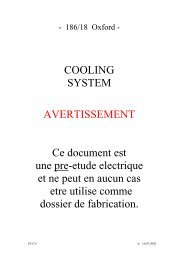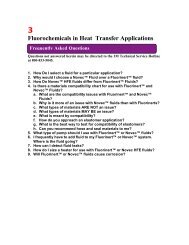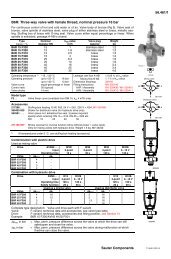OMRON Sysdrive 3G3HV - Detector Cooling Section
OMRON Sysdrive 3G3HV - Detector Cooling Section
OMRON Sysdrive 3G3HV - Detector Cooling Section
Create successful ePaper yourself
Turn your PDF publications into a flip-book with our unique Google optimized e-Paper software.
Data<br />
display<br />
cpf1<br />
Description<br />
Digital Operator<br />
transmission error (CPF1)<br />
Cause and action<br />
The Digital Operator is not connected to the Inverter<br />
properly.<br />
A transmission error lasting → Reconnect the Digital Operator to the Inverter.<br />
longer than 2 s occurred after<br />
The CPU of the Inverter is broken.<br />
transmission with the Digital<br />
Operator started.<br />
→ Replace the Inverter.<br />
cpf4 EEPROM fault (CPF4) → Turn power supply to the Inverter OFF and ON.<br />
→ If this problem persists, replace the Inverter.<br />
cpf5 A/D converter fault (OPF5) → Turn power supply to the Inverter OFF and ON.<br />
→ If this problem persists, replace the Inverter.<br />
Note Stopping methods can be selected for the errors with asterisk marks.<br />
Warnings<br />
• When a warning status arises, the Inverter will not generate an error<br />
contact output. Eliminating the cause will recover the system automatically.<br />
• If a warning status arises, refer to the following and take the necessary<br />
action.<br />
Warnings and Actions Taken<br />
Data<br />
display<br />
ef<br />
flashing<br />
uU<br />
flashing<br />
%U<br />
flashing<br />
%h1<br />
flashing<br />
Description<br />
Forward and reverse<br />
rotation commands input<br />
simultaneously<br />
The forward and reverse<br />
rotation commands were input<br />
simultaneously for 0.5 s or<br />
more.<br />
Main circuit undervoltage<br />
(UV)<br />
The DC voltage of the main<br />
circuit dropped to or below the<br />
undervoltage detection level.<br />
Main circuit overvoltage<br />
(OV)<br />
The DC voltage of the main<br />
circuit exceeded the<br />
overvoltage detection level<br />
while the Inverter had no<br />
output.<br />
Heat sink overheat (OH1)<br />
The temperature of the heat<br />
sink exceeded approximately<br />
90°C and n034 was set to 3<br />
for the continuous operation of<br />
the Inverter.<br />
Cause and action<br />
→ Review the sequence used for the forward and<br />
reverse rotation commands.<br />
→ Check whether the voltage of power supply to the<br />
Inverter is proper. If not, impose the proper voltage.<br />
→ Check whether the power input line to the Inverter is<br />
broken or disconnected. If the power input line is<br />
broken or disconnected, replace the power input line<br />
or connect the power input line properly.<br />
→ Check the terminal block screws for looseness. If they<br />
are loose, tighten them securely.<br />
→ Check whether the voltage of power supply to the<br />
Inverter is proper. If not, impose proper voltage.<br />
The ambient temperature is too high.<br />
→ Install a cooling fan or air conditioner.<br />
A heat generating object exists near the Inverter.<br />
→ Remove the object.