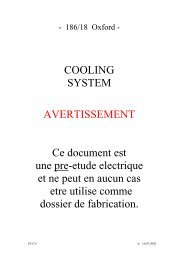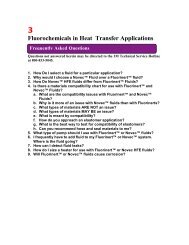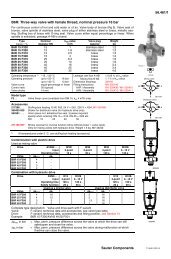OMRON Sysdrive 3G3HV - Detector Cooling Section
OMRON Sysdrive 3G3HV - Detector Cooling Section
OMRON Sysdrive 3G3HV - Detector Cooling Section
Create successful ePaper yourself
Turn your PDF publications into a flip-book with our unique Google optimized e-Paper software.
n047:<br />
The frequency for 0-V or 4-mA input can be set in 1% units based on the maximum<br />
frequency set with n012 as 100%.<br />
Frequency reference<br />
Maximum frequency x<br />
frequency reference<br />
gain/100<br />
Maximum frequency x<br />
frequency reference<br />
bias/100<br />
0 V<br />
(4 mA)<br />
10 V<br />
(20 mA)<br />
Items in parentheses apply<br />
when the frequency reference<br />
is input with current.<br />
Note The frequency reference gain and frequency reference bias can be set with the GAIN<br />
indicator and BIAS indicator.<br />
Frequency Reference Selection (n024 to n029) through Digital<br />
Operator<br />
Frequency references can be input through the Digital Operator by setting the unit of the<br />
frequency references with n024 and the values of the frequency references with n025 to<br />
n028. The inching frequency reference must be set with n029 if an inching frequency is<br />
required.<br />
n024<br />
Unit of Frequency Reference<br />
Setting range 0 to 3,999 Unit --- Default setting<br />
Set Values<br />
Set<br />
Description<br />
value<br />
0 0.1-Hz units<br />
1 0.1% units based on the maximum frequency as 100%.<br />
2 to 39 r/min (r/min = 120 x frequency/n024<br />
Set n024 to the number of poles of the motor.<br />
40 to<br />
3,999<br />
Determine the display method of the maximum frequency set with n012. A frequency less<br />
than the maximum frequency will be displayed proportionally.<br />
Example: Set n024 to 1100 so that “10.0” will be displayed at the maximum frequency.<br />
10.0 →1100<br />
Value with no decimal point.<br />
Decimal point position<br />
Set frequency references 1 to 4 with n025 to n028. The multi-step speed command must<br />
be selected to use frequency references 2 to 4. Refer below, Multi-function Input Selection<br />
(n035 to n039) for details.<br />
n025 Frequency Reference 1<br />
0<br />
Setting range<br />
0 to maximum<br />
frequency<br />
Unit Set with n024 Default setting<br />
6.0<br />
n026 Frequency Reference 2<br />
Setting range<br />
0 to maximum<br />
frequency<br />
Unit Set with n024 Default setting<br />
0.0