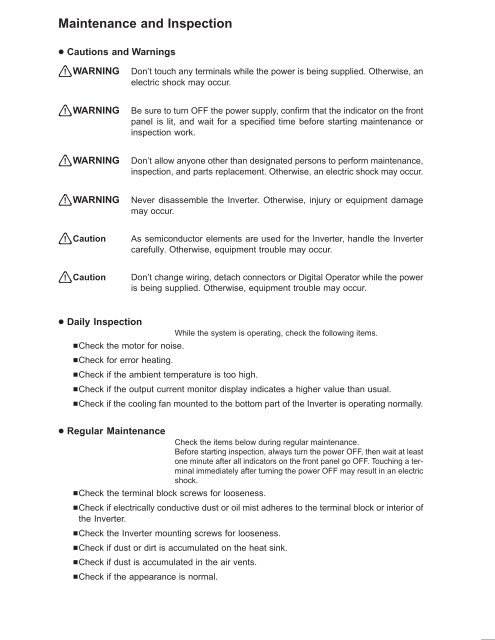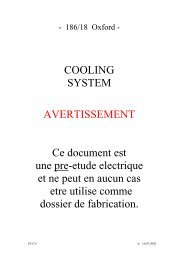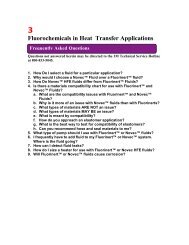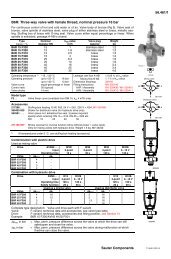OMRON Sysdrive 3G3HV - Detector Cooling Section
OMRON Sysdrive 3G3HV - Detector Cooling Section
OMRON Sysdrive 3G3HV - Detector Cooling Section
You also want an ePaper? Increase the reach of your titles
YUMPU automatically turns print PDFs into web optimized ePapers that Google loves.
Maintenance and Inspection<br />
Cautions and Warnings<br />
!<br />
WARNING<br />
Don’t touch any terminals while the power is being supplied. Otherwise, an<br />
electric shock may occur.<br />
!<br />
WARNING<br />
Be sure to turn OFF the power supply, confirm that the indicator on the front<br />
panel is lit, and wait for a specified time before starting maintenance or<br />
inspection work.<br />
!<br />
WARNING<br />
Don’t allow anyone other than designated persons to perform maintenance,<br />
inspection, and parts replacement. Otherwise, an electric shock may occur.<br />
!<br />
WARNING<br />
Never disassemble the Inverter. Otherwise, injury or equipment damage<br />
may occur.<br />
!<br />
Caution<br />
As semiconductor elements are used for the Inverter, handle the Inverter<br />
carefully. Otherwise, equipment trouble may occur.<br />
!<br />
Caution<br />
Don’t change wiring, detach connectors or Digital Operator while the power<br />
is being supplied. Otherwise, equipment trouble may occur.<br />
Daily Inspection<br />
While the system is operating, check the following items.<br />
Check the motor for noise.<br />
Check for error heating.<br />
Check if the ambient temperature is too high.<br />
Check if the output current monitor display indicates a higher value than usual.<br />
Check if the cooling fan mounted to the bottom part of the Inverter is operating normally.<br />
Regular Maintenance<br />
Check the items below during regular maintenance.<br />
Before starting inspection, always turn the power OFF, then wait at least<br />
one minute after all indicators on the front panel go OFF. Touching a terminal<br />
immediately after turning the power OFF may result in an electric<br />
shock.<br />
Check the terminal block screws for looseness.<br />
Check if electrically conductive dust or oil mist adheres to the terminal block or interior of<br />
the Inverter.<br />
Check the Inverter mounting screws for looseness.<br />
Check if dust or dirt is accumulated on the heat sink.<br />
Check if dust is accumulated in the air vents.<br />
Check if the appearance is normal.