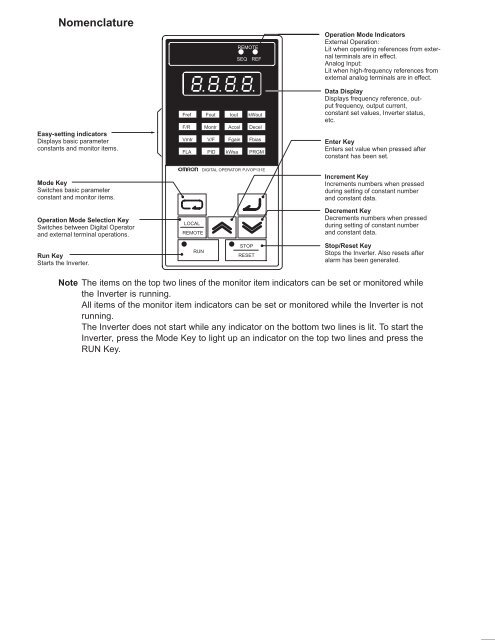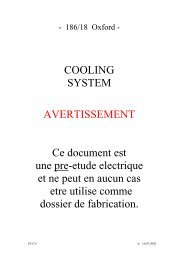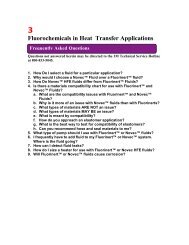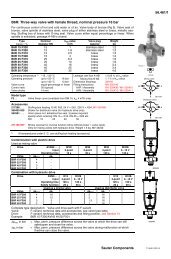OMRON Sysdrive 3G3HV - Detector Cooling Section
OMRON Sysdrive 3G3HV - Detector Cooling Section
OMRON Sysdrive 3G3HV - Detector Cooling Section
Create successful ePaper yourself
Turn your PDF publications into a flip-book with our unique Google optimized e-Paper software.
Nomenclature<br />
Easy-setting indicators<br />
Displays basic parameter<br />
constants and monitor items.<br />
Mode Key<br />
Switches basic parameter<br />
constant and monitor items.<br />
Operation Mode Selection Key<br />
Switches between Digital Operator<br />
and external terminal operations.<br />
Run Key<br />
Starts the Inverter.<br />
Fref Fout Iout kWout<br />
F/R Montr Accel Decel<br />
Vmtr V/F Fgain Fbias<br />
FLA PID kWsa<br />
v<br />
LOCAL<br />
REMOTE<br />
RUN<br />
REMOTE<br />
SEQ<br />
PRGM<br />
DIGITAL OPERATOR PJVOP131E<br />
STOP<br />
RESET<br />
REF<br />
Operation Mode Indicators<br />
External Operation:<br />
Lit when operating references from external<br />
terminals are in effect.<br />
Analog Input:<br />
Lit when high-frequency references from<br />
external analog terminals are in effect.<br />
Data Display<br />
Displays frequency reference, output<br />
frequency, output current,<br />
constant set values, Inverter status,<br />
etc.<br />
Enter Key<br />
Enters set value when pressed after<br />
constant has been set.<br />
Increment Key<br />
Increments numbers when pressed<br />
during setting of constant number<br />
and constant data.<br />
Decrement Key<br />
Decrements numbers when pressed<br />
during setting of constant number<br />
and constant data.<br />
Stop/Reset Key<br />
Stops the Inverter. Also resets after<br />
alarm has been generated.<br />
Note The items on the top two lines of the monitor item indicators can be set or monitored while<br />
the Inverter is running.<br />
All items of the monitor item indicators can be set or monitored while the Inverter is not<br />
running.<br />
The Inverter does not start while any indicator on the bottom two lines is lit. To start the<br />
Inverter, press the Mode Key to light up an indicator on the top two lines and press the<br />
RUN Key.