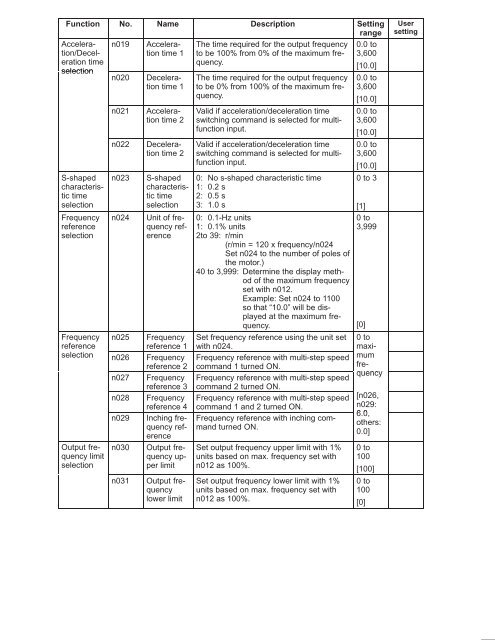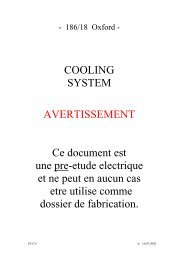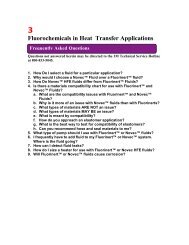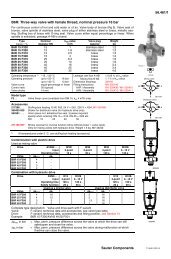OMRON Sysdrive 3G3HV - Detector Cooling Section
OMRON Sysdrive 3G3HV - Detector Cooling Section
OMRON Sysdrive 3G3HV - Detector Cooling Section
You also want an ePaper? Increase the reach of your titles
YUMPU automatically turns print PDFs into web optimized ePapers that Google loves.
Function No. Name Description Setting<br />
range<br />
Accelera-<br />
n019 Acceleration<br />
The time required for the output frequency 0.0 to<br />
tion/Decel-<br />
time 1 to be 100% from 0% of the maximum fre-<br />
3,600<br />
eration time<br />
quency.<br />
[10.0]<br />
selection<br />
S-shaped<br />
characteristic<br />
time<br />
selection<br />
Frequency<br />
reference<br />
selection<br />
n020<br />
n021<br />
n022<br />
n023<br />
n024<br />
Deceleration<br />
time 1<br />
The time required for the output frequency<br />
to be 0% from 100% of the maximum frequency.<br />
Acceleration<br />
time 2<br />
Deceleration<br />
time 2<br />
S-shaped<br />
characteristic<br />
time<br />
selection<br />
Unit of frequency<br />
reference<br />
[0]<br />
0 to<br />
maxi-<br />
mum<br />
fre-<br />
quency<br />
Frequency<br />
reference<br />
n025 Frequency<br />
reference 1<br />
selection n026 Frequency<br />
reference 2<br />
n027 Frequency<br />
reference 3<br />
n028 Frequency<br />
reference 4<br />
n029 Inching frequency<br />
reference<br />
Output frequency<br />
n030 Output fre-<br />
limit<br />
quency up-<br />
selection<br />
per limit<br />
n031<br />
Output frequency<br />
lower limit<br />
Valid if acceleration/deceleration time<br />
switching command is selected for multifunction<br />
input.<br />
Valid if acceleration/deceleration time<br />
switching command is selected for multifunction<br />
input.<br />
0: No s-shaped characteristic time<br />
1: 0.2 s<br />
2: 0.5 s<br />
3: 1.0 s<br />
Set frequency reference using the unit set<br />
with n024.<br />
Frequency reference with multi-step speed<br />
command 1 turned ON.<br />
Frequency reference with multi-step speed<br />
command 2 turned ON.<br />
Frequency reference with multi-step speed<br />
command 1 and 2 turned ON.<br />
Frequency reference with inching command<br />
turned ON.<br />
Set output frequency upper limit with 1%<br />
units based on max. frequency set with<br />
n012 as 100%.<br />
Set output frequency lower limit with 1%<br />
units based on max. frequency set with<br />
n012 as 100%.<br />
0.0 to<br />
3,600<br />
[10.0]<br />
0.0 to<br />
3,600<br />
[10.0]<br />
0.0 to<br />
3,600<br />
[10.0]<br />
0 to 3<br />
[1]<br />
0 to<br />
3,999<br />
0: 0.1-Hz units<br />
1: 0.1% units<br />
2to 39: r/min<br />
(r/min = 120 x frequency/n024<br />
Set n024 to the number of poles of<br />
the motor.)<br />
40 to 3,999: Determine the display method<br />
of the maximum frequency<br />
set with n012.<br />
Example: Set n024 to 1100<br />
so that “10.0” will be displayed<br />
at the maximum frequency.<br />
[n026,<br />
n029:<br />
60 6.0,<br />
others:<br />
0.0]<br />
0 to<br />
100<br />
[100]<br />
0 to<br />
100<br />
[0]<br />
User<br />
setting