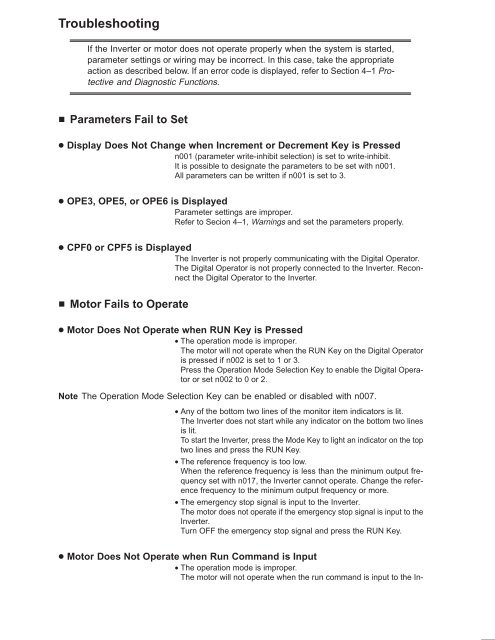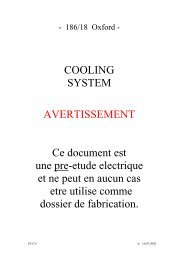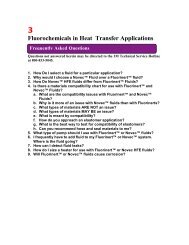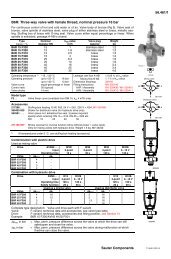OMRON Sysdrive 3G3HV - Detector Cooling Section
OMRON Sysdrive 3G3HV - Detector Cooling Section
OMRON Sysdrive 3G3HV - Detector Cooling Section
Create successful ePaper yourself
Turn your PDF publications into a flip-book with our unique Google optimized e-Paper software.
Troubleshooting<br />
If the Inverter or motor does not operate properly when the system is started,<br />
parameter settings or wiring may be incorrect. In this case, take the appropriate<br />
action as described below. If an error code is displayed, refer to <strong>Section</strong> 4–1 Protective<br />
and Diagnostic Functions.<br />
Parameters Fail to Set<br />
Display Does Not Change when Increment or Decrement Key is Pressed<br />
n001 (parameter write-inhibit selection) is set to write-inhibit.<br />
It is possible to designate the parameters to be set with n001.<br />
All parameters can be written if n001 is set to 3.<br />
OPE3, OPE5, or OPE6 is Displayed<br />
Parameter settings are improper.<br />
Refer to Secion 4–1, Warnings and set the parameters properly.<br />
CPF0 or CPF5 is Displayed<br />
The Inverter is not properly communicating with the Digital Operator.<br />
The Digital Operator is not properly connected to the Inverter. Reconnect<br />
the Digital Operator to the Inverter.<br />
Motor Fails to Operate<br />
Motor Does Not Operate when RUN Key is Pressed<br />
• The operation mode is improper.<br />
The motor will not operate when the RUN Key on the Digital Operator<br />
is pressed if n002 is set to 1 or 3.<br />
Press the Operation Mode Selection Key to enable the Digital Operator<br />
or set n002 to 0 or 2.<br />
Note The Operation Mode Selection Key can be enabled or disabled with n007.<br />
• Any of the bottom two lines of the monitor item indicators is lit.<br />
The Inverter does not start while any indicator on the bottom two lines<br />
is lit.<br />
To start the Inverter, press the Mode Key to light an indicator on the top<br />
two lines and press the RUN Key.<br />
• The reference frequency is too low.<br />
When the reference frequency is less than the minimum output frequency<br />
set with n017, the Inverter cannot operate. Change the reference<br />
frequency to the minimum output frequency or more.<br />
• The emergency stop signal is input to the Inverter.<br />
The motor does not operate if the emergency stop signal is input to the<br />
Inverter.<br />
Turn OFF the emergency stop signal and press the RUN Key.<br />
Motor Does Not Operate when Run Command is Input<br />
• The operation mode is improper.<br />
The motor will not operate when the run command is input to the In-