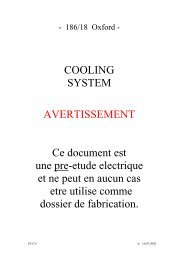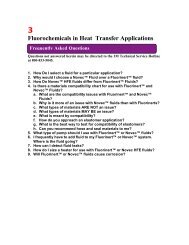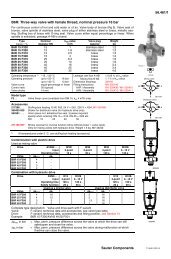OMRON Sysdrive 3G3HV - Detector Cooling Section
OMRON Sysdrive 3G3HV - Detector Cooling Section
OMRON Sysdrive 3G3HV - Detector Cooling Section
You also want an ePaper? Increase the reach of your titles
YUMPU automatically turns print PDFs into web optimized ePapers that Google loves.
verter if n002 is set to 0 or 2 or the Inverter is operated with the Digital<br />
Operator. Set n002 to 1 or 3 or press the Operation Mode Selection<br />
Key to enable the Inverter to operate with control input.<br />
• The Inverter is in 3-wire sequential operation.<br />
Even if the Inverter is ready to accept remote run input, the motor will<br />
not operate when the forward/stop or reverse/stop rotation command<br />
is input to the Inverter in 3-wire sequential operation because the<br />
meanings of the run signals input to the Inverter in 2-wire sequential<br />
operation are different from the meanings of the run signals input to<br />
the Inverter in 3-wire sequential operation.<br />
Set with n035 multi-function input selection 1 to 0 when the Inverter is<br />
in 2-wire sequential operation.<br />
• Any of the bottom two lines of the monitor item indicators is lit.<br />
The Inverter does not start while any indicator on the bottom two lines<br />
is lit.<br />
To start the Inverter, press the Mode Key to light an indicator on the top<br />
two lines and input the run command.<br />
• The reference frequency is too low.<br />
When the reference frequency is less than the minimum output frequency<br />
set with n017, the Inverter cannot operate. Change the reference<br />
frequency to the minimum output frequency or more.<br />
• The emergency stop signal is input to the Inverter.<br />
The motor does not operate if the emergency stop signal is input to the<br />
Inverter.<br />
Turn OFF the emergency stop signal and input the run command.<br />
Motor Stops During Acceleration or When Load is Connected<br />
The load is excessive.<br />
The Inverter has a stall preventive function and full automatic torque<br />
boost function. If the acceleration of the motor is too high or the load<br />
excessive, however, the motor response limit will be exceeded.<br />
To prevent this, increase the acceleration time, reduce the load, or increase<br />
the motor capacity.<br />
Motor Accelerated and Rotating Stalls to Stop When Motor Rotation Speed<br />
Reaches a Certain Level<br />
The energy-saving control settings of the Inverter are improper.<br />
The output voltage is too small because the lower output voltage limits<br />
set with n097 and n098 are too small.<br />
Set the lower output voltage limits at 60 Hz and 6 Hz with n097 and n098<br />
to larger values so that the motor will not stall to a stop.<br />
Motor Rotation Direction Cannot Be Changed<br />
The reverse rotation of the motor is inhibited.<br />
The Inverter will not accept the reverse rotation command in n006<br />
because reverse rotation inhibit selection is set to 1. Set n006 to 0.<br />
Motor Rotates in Wrong Direction<br />
The motor output line is connected incorrectly.<br />
If terminals T1 (U), T2 (V), and T3 (W) of the Inverter are correctly connected<br />
to terminals T1 (U), T2 (V), and T3 (W) of the motor, the motor<br />
rotates in the forward direction when the forward rotation command is<br />
input. Since the forward direction of rotation depends on the motor<br />
manufacturer and model, check the motor specifications.<br />
To reverse the direction of rotation, switch the wires of two phases of T1<br />
(U), T2 (V), and T3 (W) or set n005 for motor rotation direction selection<br />
to 1.