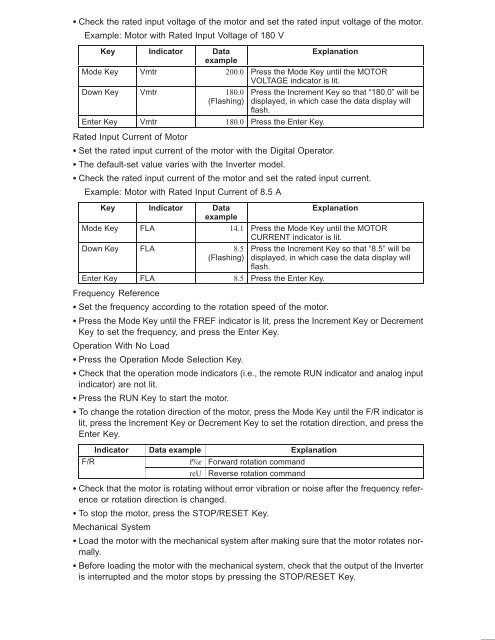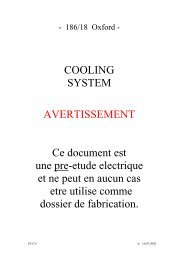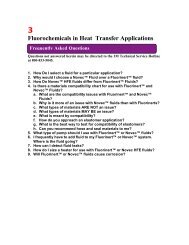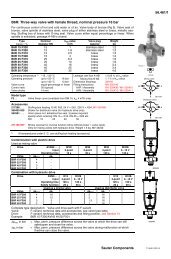OMRON Sysdrive 3G3HV - Detector Cooling Section
OMRON Sysdrive 3G3HV - Detector Cooling Section
OMRON Sysdrive 3G3HV - Detector Cooling Section
Create successful ePaper yourself
Turn your PDF publications into a flip-book with our unique Google optimized e-Paper software.
Check the rated input voltage of the motor and set the rated input voltage of the motor.<br />
Example: Motor with Rated Input Voltage of 180 V<br />
Key Indicator Data<br />
Explanation<br />
example<br />
Mode Key Vmtr 200.0 Press the Mode Key until the MOTOR<br />
VOLTAGE indicator is lit.<br />
Down Key Vmtr 180.0<br />
(Flashing)<br />
Enter Key Vmtr 180.0 Press the Enter Key.<br />
Press the Increment Key so that “180.0” will be<br />
displayed, in which case the data display will<br />
flash.<br />
Rated Input Current of Motor<br />
Set the rated input current of the motor with the Digital Operator.<br />
The default-set value varies with the Inverter model.<br />
Check the rated input current of the motor and set the rated input current.<br />
Example: Motor with Rated Input Current of 8.5 A<br />
Key Indicator Data<br />
Explanation<br />
example<br />
Mode Key FLA 14.1 Press the Mode Key until the MOTOR<br />
CURRENT indicator is lit.<br />
Down Key FLA 8.5<br />
(Flashing)<br />
Enter Key FLA 8.5 Press the Enter Key.<br />
Press the Increment Key so that “8.5” will be<br />
displayed, in which case the data display will<br />
flash.<br />
Frequency Reference<br />
Set the frequency according to the rotation speed of the motor.<br />
Press the Mode Key until the FREF indicator is lit, press the Increment Key or Decrement<br />
Key to set the frequency, and press the Enter Key.<br />
Operation With No Load<br />
Press the Operation Mode Selection Key.<br />
Check that the operation mode indicators (i.e., the remote RUN indicator and analog input<br />
indicator) are not lit.<br />
Press the RUN Key to start the motor.<br />
To change the rotation direction of the motor, press the Mode Key until the F/R indicator is<br />
lit, press the Increment Key or Decrement Key to set the rotation direction, and press the<br />
Enter Key.<br />
Indicator Data example Explanation<br />
F/R f%r Forward rotation command<br />
reU Reverse rotation command<br />
Check that the motor is rotating without error vibration or noise after the frequency reference<br />
or rotation direction is changed.<br />
To stop the motor, press the STOP/RESET Key.<br />
Mechanical System<br />
Load the motor with the mechanical system after making sure that the motor rotates normally.<br />
Before loading the motor with the mechanical system, check that the output of the Inverter<br />
is interrupted and the motor stops by pressing the STOP/RESET Key.