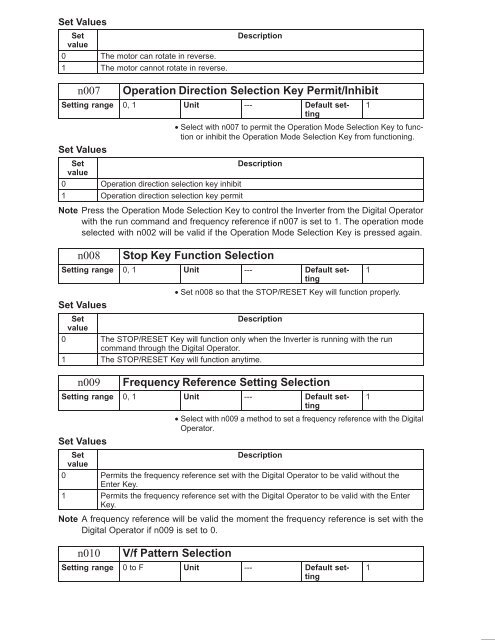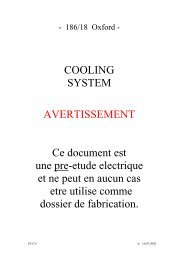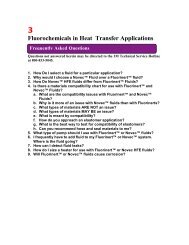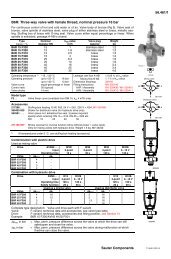OMRON Sysdrive 3G3HV - Detector Cooling Section
OMRON Sysdrive 3G3HV - Detector Cooling Section
OMRON Sysdrive 3G3HV - Detector Cooling Section
You also want an ePaper? Increase the reach of your titles
YUMPU automatically turns print PDFs into web optimized ePapers that Google loves.
Set Values<br />
Set<br />
value<br />
0 The motor can rotate in reverse.<br />
1 The motor cannot rotate in reverse.<br />
Description<br />
n007<br />
Operation Direction Selection Key Permit/Inhibit<br />
Setting range 0, 1 Unit --- Default setting<br />
1<br />
• Select with n007 to permit the Operation Mode Selection Key to function<br />
or inhibit the Operation Mode Selection Key from functioning.<br />
Set Values<br />
Set<br />
Description<br />
value<br />
0 Operation direction selection key inhibit<br />
1 Operation direction selection key permit<br />
Note Press the Operation Mode Selection Key to control the Inverter from the Digital Operator<br />
with the run command and frequency reference if n007 is set to 1. The operation mode<br />
selected with n002 will be valid if the Operation Mode Selection Key is pressed again.<br />
n008<br />
Stop Key Function Selection<br />
Setting range 0, 1 Unit --- Default setting<br />
1<br />
Set Values<br />
• Set n008 so that the STOP/RESET Key will function properly.<br />
Set<br />
Description<br />
value<br />
0 The STOP/RESET Key will function only when the Inverter is running with the run<br />
command through the Digital Operator.<br />
1 The STOP/RESET Key will function anytime.<br />
n009<br />
Frequency Reference Setting Selection<br />
Setting range 0, 1 Unit --- Default setting<br />
1<br />
Set Values<br />
• Select with n009 a method to set a frequency reference with the Digital<br />
Operator.<br />
Set<br />
Description<br />
value<br />
0 Permits the frequency reference set with the Digital Operator to be valid without the<br />
Enter Key.<br />
1 Permits the frequency reference set with the Digital Operator to be valid with the Enter<br />
Key.<br />
Note A frequency reference will be valid the moment the frequency reference is set with the<br />
Digital Operator if n009 is set to 0.<br />
n010<br />
V/f Pattern Selection<br />
Setting range 0 to F Unit --- Default setting<br />
1