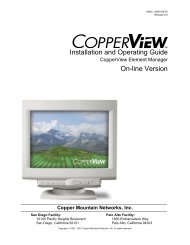PDF user manual for CopperEdge 150
PDF user manual for CopperEdge 150
PDF user manual for CopperEdge 150
Create successful ePaper yourself
Turn your PDF publications into a flip-book with our unique Google optimized e-Paper software.
Optional Equipment . . . . . . . . . . . . . . . . . . . . . . . . . . . . . . . . . . . 17System Software. . . . . . . . . . . . . . . . . . . . . . . . . . . . . . . . . . . . . 18CE<strong>150</strong> Installation . . . . . . . . . . . . . . . . . . . . . . . . . . . . . . . . . . . . . . . . . 19Unpack the CE<strong>150</strong> . . . . . . . . . . . . . . . . . . . . . . . . . . . . . . . . . . . . . . 19Rack Installation . . . . . . . . . . . . . . . . . . . . . . . . . . . . . . . . . . . . . . . . 20Wall Brackets . . . . . . . . . . . . . . . . . . . . . . . . . . . . . . . . . . . . . . . . . . 21Rear Panel Connectors. . . . . . . . . . . . . . . . . . . . . . . . . . . . . . . . . . . 21120 VAC Power Connection <strong>for</strong> North America. . . . . . . . . . . . . . 23-48 VDC Power Connection. . . . . . . . . . . . . . . . . . . . . . . . . . . . . 23Provide Over-Current Protection . . . . . . . . . . . . . . . . . . . . . . 23Ground the CE<strong>150</strong> Chassis . . . . . . . . . . . . . . . . . . . . . . . . . . 24DC Power Connection . . . . . . . . . . . . . . . . . . . . . . . . . . . . . . 24Connection to Telecommunications Network Voltage Circuits . . . . . 25DSL Link Connections . . . . . . . . . . . . . . . . . . . . . . . . . . . . . . . . . . . 26Front-Panel Connections . . . . . . . . . . . . . . . . . . . . . . . . . . . . . . . . . . . . 28System Control Module 1 and System Control Module 2 . . . . . . . . . 28Ethernet Port . . . . . . . . . . . . . . . . . . . . . . . . . . . . . . . . . . . . . . . . 29Craft and Diagnostic Serial Ports . . . . . . . . . . . . . . . . . . . . . . . . 29Analog Modem Port . . . . . . . . . . . . . . . . . . . . . . . . . . . . . . . . . . . 31System Control Module 3 . . . . . . . . . . . . . . . . . . . . . . . . . . . . . . . . . 32Ethernet Port . . . . . . . . . . . . . . . . . . . . . . . . . . . . . . . . . . . . . . . . 33Craft and Diagnostic Serial Ports. . . . . . . . . . . . . . . . . . . . . . . . . 33Analog Modem Port . . . . . . . . . . . . . . . . . . . . . . . . . . . . . . . . . . . 34DS3 WAN Module (ATM or Frame Relay) . . . . . . . . . . . . . . . . . . . . 35DS1 WAN Module (Quad T1) . . . . . . . . . . . . . . . . . . . . . . . . . . . . . . 36Pre-Power Check . . . . . . . . . . . . . . . . . . . . . . . . . . . . . . . . . . . . . . . . . . 37Power-Up LED Sequence . . . . . . . . . . . . . . . . . . . . . . . . . . . . . . . . . . . 38Power-Up LED Sequence. . . . . . . . . . . . . . . . . . . . . . . . . . . . . . . . . 38Connect the Power. . . . . . . . . . . . . . . . . . . . . . . . . . . . . . . . . . . . . . . . . 42Check the Fan Tray . . . . . . . . . . . . . . . . . . . . . . . . . . . . . . . . . . . . . . . . 42Installing or Replacing Modules . . . . . . . . . . . . . . . . . . . . . . . . . . . . . . . 42Chapter 3 Initial Configuration . . . . . . . . . . . . . . . . . . . . . . . . . . . . . . . . . 43System Configuration Guidelines. . . . . . . . . . . . . . . . . . . . . . . . . . . . . . 44Accessing the CE<strong>150</strong> . . . . . . . . . . . . . . . . . . . . . . . . . . . . . . . . . . . . 44CopperCraft Login . . . . . . . . . . . . . . . . . . . . . . . . . . . . . . . . . . . . 44CopperCraft Logout . . . . . . . . . . . . . . . . . . . . . . . . . . . . . . . . . . . 45Command Line Interface. . . . . . . . . . . . . . . . . . . . . . . . . . . . . . . . . . 45CopperCraft Line Editor . . . . . . . . . . . . . . . . . . . . . . . . . . . . . . . . . . 46Permanent Interface Identifier (PII). . . . . . . . . . . . . . . . . . . . . . . . . . 47SNMP Command Structure. . . . . . . . . . . . . . . . . . . . . . . . . . . . . . . . 48Helpful Shortcuts: Getall and Find . . . . . . . . . . . . . . . . . . . . . . . . . . 51Getall . . . . . . . . . . . . . . . . . . . . . . . . . . . . . . . . . . . . . . . . . . . . . . 51Find . . . . . . . . . . . . . . . . . . . . . . . . . . . . . . . . . . . . . . . . . . . . . . . 51Initial Configuration . . . . . . . . . . . . . . . . . . . . . . . . . . . . . . . . . . . . . . . . 52Configure Operator Names. . . . . . . . . . . . . . . . . . . . . . . . . . . . . . . . 53Management by a Radius Server . . . . . . . . . . . . . . . . . . . . . . . . 54Create a Unique Operator . . . . . . . . . . . . . . . . . . . . . . . . . . . . . . 54Change the Factory Default Operator Password. . . . . . . . . . . . . 55Create the SNMP Community Names . . . . . . . . . . . . . . . . . . . . . 55[ &RSSHU(GJH,QVWDOODWLRQDQG2SHUDWLQJ*XLGH