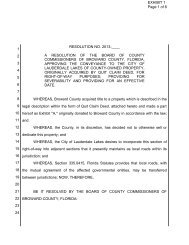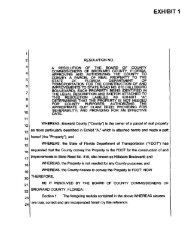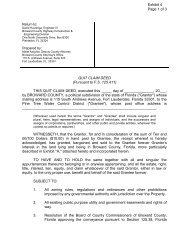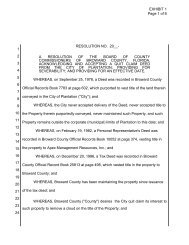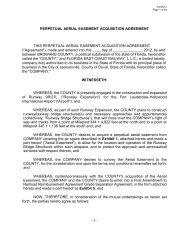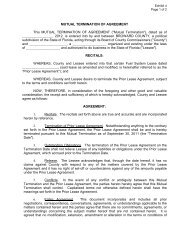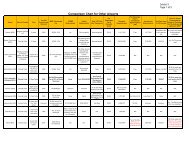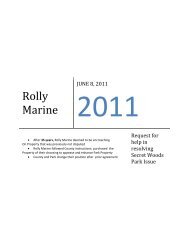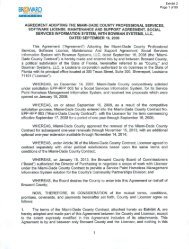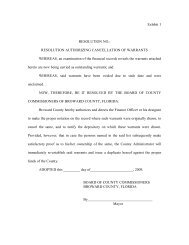AGREEMENT between BROWARD COUNTY and Cummings ...
AGREEMENT between BROWARD COUNTY and Cummings ...
AGREEMENT between BROWARD COUNTY and Cummings ...
Create successful ePaper yourself
Turn your PDF publications into a flip-book with our unique Google optimized e-Paper software.
Exhibit 2<br />
Page 135 of 379<br />
Enrollment Application<br />
<strong>BROWARD</strong> <strong>COUNTY</strong>, FL<br />
Form-3<br />
Instruction<br />
Page 3 of 3<br />
This form must be completed <strong>and</strong> submitted by each successful Contractor <strong>and</strong> Subcontractor of any tier prior to Site(s) mobilization for each contract<br />
awarded. The Contractor <strong>and</strong> Subcontractor will submit the completed form to Aon Risk Services. Upon receipt of this form, Aon will issue to the Contractor or<br />
Subcontractor a Certificate of Insurance evidencing coverage in the Controlled Insurance Program. The completed Certificate of Insurance <strong>and</strong> Workers’<br />
Compensation insurance policy will be mailed to the Enrolled party.<br />
A. Contractor Information<br />
1 Enter your company’s Federal ID number. This number can be found on filings made to the federal government such as your tax return.<br />
2 Enter your company’s name, mailing address <strong>and</strong> phone/fax number for your company’s primary office location.<br />
3 Enter the name of the person Aon should contact if questions arise. Include mailing address, phone/fax <strong>and</strong> email address, if different than A2.<br />
4 Identify your company’s legal structure by checking the box that applies. If the correct legal structure is not specifically listed, please check the “Other” box <strong>and</strong><br />
specify in the space provided.<br />
B. Contract Information<br />
1 Enter the Contract Number or Purchase Order Number that was included in <strong>BROWARD</strong> <strong>COUNTY</strong>’s originating documentation.<br />
2 Supply the Date this Contract was awarded to your organization.<br />
3 Provide a brief description of the work you will be performing at the project Site(s).<br />
4 Identify the total amount of your contract.<br />
5 Identify the amount of work that you anticipate will be self-performed.<br />
6 Check the appropriate box that identifies if you contract directly with <strong>BROWARD</strong> <strong>COUNTY</strong> or are a Subcontractor.<br />
7 If you are a Subcontractor, identify the entity with whom you are under contract.<br />
8 Enter the Date you anticipate starting work <strong>and</strong> then mark whether the date provided is actual or estimated.<br />
9 Enter the Date you anticipate completing the described work <strong>and</strong> then mark whether the date provided is actual or estimated.<br />
C. Contacts (Requested Contact information is for specific functions. It is possible to have a single person fulfill multiple responsibilities.)<br />
1 Identify the name of the person <strong>and</strong> their title for each function. These individuals should be located, if at all possible, on-Site(s).<br />
2 Provide the phone number for each person identified above.<br />
3 Provide the fax number for each person identified above.<br />
4 Provide the email address for each person identified above, if applicable.<br />
5 Identify the physical location where your payroll records are retained. Provide the Address, City, State, Zip Code, Telephone, Fax Number <strong>and</strong> Email Address of<br />
the person responsible for maintaining the payroll information.<br />
D. Workers’ Compensation Information (Duplicate or attach additional sheets if necessary. You may create an electronic version of this document if all requested information is included.):<br />
1 a Enter the two letter abbreviation for the state in which the work will be performed.<br />
b Enter each Workers’ Compensation class code that applies to the work identified in B2. (Most states use a 4 digit Number)<br />
c Enter the Workers’ Compensation class code description that applies to the work identified in D1b.<br />
d Enter the estimated Man-hours required to complete the described work by Workers’ Compensation class code.<br />
2<br />
e Enter the estimated Payroll required to complete the described work for each Workers’ Compensation class code. Use only unburdened payroll <strong>and</strong> exclude the premium<br />
portions of any overtime pay.<br />
Total all estimated Man-hours for each class code. Be sure to include information from additional pages if used.<br />
3 Total all estimated Payroll for each class code. Be sure to include information from additional pages if used.<br />
E. Current Off-Site(s) Workers’ Compensation Information (Information relates to your corporation’s existing coverage; identify each modification factor that applies.)<br />
1 Enter the State that the Modification Information applies to.<br />
2 Enter your Bureau File Number also referred to as your Risk Identification Number. This number can also be found on your Modification worksheets.<br />
3 Enter the Bureau Rating Agency. In most states this is NCCI.<br />
4 Provide your Company’s Anniversary Rating Date. Information can be located on your bureau’s WC Experience Modification worksheets.<br />
5 Identify your insurance carrier for Workers’ Compensation Coverage.<br />
6 Provide your Workers’ Compensation Policy Number.<br />
7 Provide the effective date of your Workers’ Compensation policy.<br />
8 Provide the expiration date of your Workers’ Compensation policy.<br />
F. Subcontractor Information (Provide the following information for each Subcontractor that will be performing work at the project Site(s). Use additional sheets, if necessary.)<br />
1 Identify the name of the Subcontracting firm.<br />
2 Provide the estimated value of the subcontracted activity.<br />
3 Provide a contact name, preferably the project manager, for the Subcontractor.<br />
4 Provide the mailing address for the Subcontractor.<br />
5 Provide the phone number for the Subcontractor.<br />
6 Provide the date the Subcontractor is scheduled to begin work.<br />
G. Enrollment Questions<br />
1 Determine if you will have any locations, off-Site(s), that will be 100% dedicated to this project. Include material/supply storage as a possible location. Mark the<br />
appropriate box (yes/no). If you answer yes – provide the address of each location you identified as 100% dedicated.<br />
2 Mark the box or boxes that apply. Contemplate only work performed under this contract.<br />
3 Mark the box or boxes that apply. Employee Leasing Firm are those firms that supply the labor force for your company (You direct the activities of the Leasing<br />
Company’s employees). Temporary Labor Firms supplement your labor force.<br />
H. Warranty Statements:<br />
1-6 Read each Warranty statement thoroughly. If you have questions regarding any of these statements, contact the Aon administrator identified on page 2.<br />
I. Signature Block: This form must be signed by a representative of your company knowledgeable of its accuracy.<br />
Forward the completed Enrollment Application to the Aon administrator identified at the bottom of page 2 of this form. The administrator prior to<br />
the start of your work on-Site(s) must receive this form.