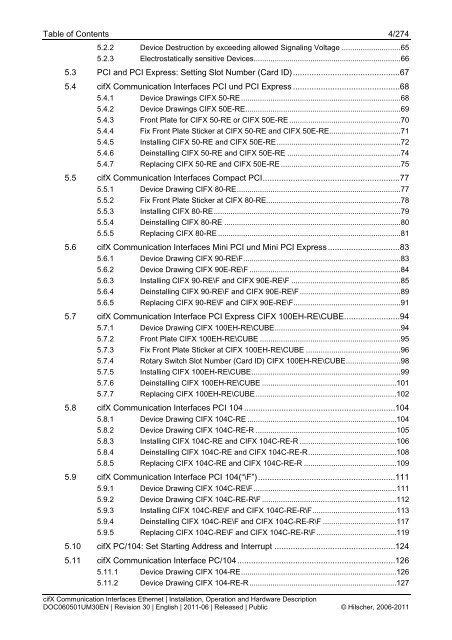cifX Communication Interfaces Real-Time Ethernet - Hilscher
cifX Communication Interfaces Real-Time Ethernet - Hilscher
cifX Communication Interfaces Real-Time Ethernet - Hilscher
You also want an ePaper? Increase the reach of your titles
YUMPU automatically turns print PDFs into web optimized ePapers that Google loves.
Table of Contents 4/274<br />
5.2.2 Device Destruction by exceeding allowed Signaling Voltage ............................65<br />
5.2.3 Electrostatically sensitive Devices......................................................................66<br />
5.3 PCI and PCI Express: Setting Slot Number (Card ID)..............................................67<br />
5.4 <strong>cifX</strong> <strong>Communication</strong> <strong>Interfaces</strong> PCI und PCI Express ..............................................68<br />
5.4.1 Device Drawings CIFX 50-RE ............................................................................68<br />
5.4.2 Device Drawings CIFX 50E-RE..........................................................................69<br />
5.4.3 Front Plate for CIFX 50-RE or CIFX 50E-RE .....................................................70<br />
5.4.4 Fix Front Plate Sticker at CIFX 50-RE and CIFX 50E-RE..................................71<br />
5.4.5 Installing CIFX 50-RE and CIFX 50E-RE...........................................................72<br />
5.4.6 Deinstalling CIFX 50-RE and CIFX 50E-RE ......................................................74<br />
5.4.7 Replacing CIFX 50-RE and CIFX 50E-RE .........................................................75<br />
5.5 <strong>cifX</strong> <strong>Communication</strong> <strong>Interfaces</strong> Compact PCI...........................................................77<br />
5.5.1 Device Drawing CIFX 80-RE..............................................................................77<br />
5.5.2 Fix Front Plate Sticker at CIFX 80-RE................................................................78<br />
5.5.3 Installing CIFX 80-RE.........................................................................................79<br />
5.5.4 Deinstalling CIFX 80-RE ....................................................................................80<br />
5.5.5 Replacing CIFX 80-RE .......................................................................................81<br />
5.6 <strong>cifX</strong> <strong>Communication</strong> <strong>Interfaces</strong> Mini PCI und Mini PCI Express...............................83<br />
5.6.1 Device Drawing CIFX 90-RE\F...........................................................................83<br />
5.6.2 Device Drawing CIFX 90E-RE\F ........................................................................84<br />
5.6.3 Installing CIFX 90-RE\F and CIFX 90E-RE\F ....................................................85<br />
5.6.4 Deinstalling CIFX 90-RE\F and CIFX 90E-RE\F ................................................89<br />
5.6.5 Replacing CIFX 90-RE\F and CIFX 90E-RE\F...................................................91<br />
5.7 <strong>cifX</strong> <strong>Communication</strong> Interface PCI Express CIFX 100EH-RE\CUBE........................94<br />
5.7.1 Device Drawing CIFX 100EH-RE\CUBE............................................................94<br />
5.7.2 Front Plate CIFX 100EH-RE\CUBE ...................................................................95<br />
5.7.3 Fix Front Plate Sticker at CIFX 100EH-RE\CUBE .............................................96<br />
5.7.4 Rotary Switch Slot Number (Card ID) CIFX 100EH-RE\CUBE..........................98<br />
5.7.5 Installing CIFX 100EH-RE\CUBE.......................................................................99<br />
5.7.6 Deinstalling CIFX 100EH-RE\CUBE ................................................................101<br />
5.7.7 Replacing CIFX 100EH-RE\CUBE...................................................................102<br />
5.8 <strong>cifX</strong> <strong>Communication</strong> <strong>Interfaces</strong> PCI 104 .................................................................104<br />
5.8.1 Device Drawing CIFX 104C-RE .......................................................................104<br />
5.8.2 Device Drawing CIFX 104C-RE-R ...................................................................105<br />
5.8.3 Installing CIFX 104C-RE and CIFX 104C-RE-R ..............................................106<br />
5.8.4 Deinstalling CIFX 104C-RE and CIFX 104C-RE-R..........................................108<br />
5.8.5 Replacing CIFX 104C-RE and CIFX 104C-RE-R ............................................109<br />
5.9 <strong>cifX</strong> <strong>Communication</strong> Interface PCI 104(“\F”)...........................................................111<br />
5.9.1 Device Drawing CIFX 104C-RE\F....................................................................111<br />
5.9.2 Device Drawing CIFX 104C-RE-R\F ................................................................112<br />
5.9.3 Installing CIFX 104C-RE\F and CIFX 104C-RE-R\F........................................113<br />
5.9.4 Deinstalling CIFX 104C-RE\F and CIFX 104C-RE-R\F ...................................117<br />
5.9.5 Replacing CIFX 104C-RE\F and CIFX 104C-RE-R\F......................................119<br />
5.10 <strong>cifX</strong> PC/104: Set Starting Address and Interrupt ....................................................124<br />
5.11 <strong>cifX</strong> <strong>Communication</strong> Interface PC/104....................................................................126<br />
5.11.1 Device Drawing CIFX 104-RE..........................................................................126<br />
5.11.2 Device Drawing CIFX 104-RE-R ......................................................................127<br />
<strong>cifX</strong> <strong>Communication</strong> <strong>Interfaces</strong> <strong>Ethernet</strong> | Installation, Operation and Hardware Description<br />
DOC060501UM30EN | Revision 30 | English | 2011-06 | Released | Public © <strong>Hilscher</strong>, 2006-2011