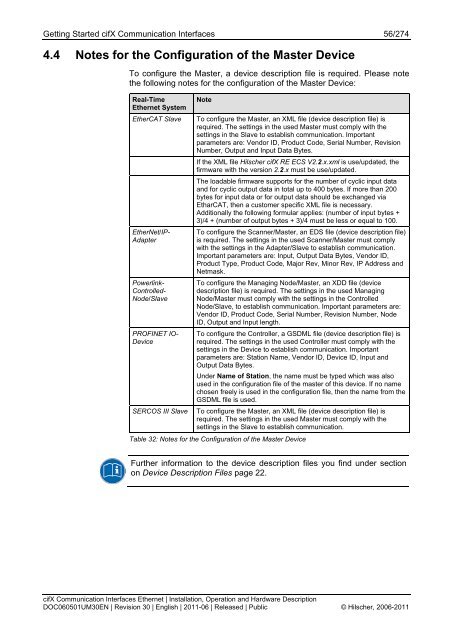cifX Communication Interfaces Real-Time Ethernet - Hilscher
cifX Communication Interfaces Real-Time Ethernet - Hilscher
cifX Communication Interfaces Real-Time Ethernet - Hilscher
Create successful ePaper yourself
Turn your PDF publications into a flip-book with our unique Google optimized e-Paper software.
Getting Started <strong>cifX</strong> <strong>Communication</strong> <strong>Interfaces</strong> 56/274<br />
4.4 Notes for the Configuration of the Master Device<br />
To configure the Master, a device description file is required. Please note<br />
the following notes for the configuration of the Master Device:<br />
<strong>Real</strong>-<strong>Time</strong><br />
<strong>Ethernet</strong> System<br />
EtherCAT Slave<br />
EtherNet/IP-<br />
Adapter<br />
Powerlink-<br />
Controlled-<br />
Node/Slave<br />
PROFINET IO-<br />
Device<br />
SERCOS III Slave<br />
Note<br />
To configure the Master, an XML file (device description file) is<br />
required. The settings in the used Master must comply with the<br />
settings in the Slave to establish communication. Important<br />
parameters are: Vendor ID, Product Code, Serial Number, Revision<br />
Number, Output and Input Data Bytes.<br />
If the XML file <strong>Hilscher</strong> <strong>cifX</strong> RE ECS V2.2.x.xml is use/updated, the<br />
firmware with the version 2.2.x must be use/updated.<br />
The loadable firmware supports for the number of cyclic input data<br />
and for cyclic output data in total up to 400 bytes. If more than 200<br />
bytes for input data or for output data should be exchanged via<br />
EtharCAT, then a customer specific XML file is necessary.<br />
Additionally the following formular applies: (number of input bytes +<br />
3)/4 + (number of output bytes + 3)/4 must be less or equal to 100.<br />
To configure the Scanner/Master, an EDS file (device description file)<br />
is required. The settings in the used Scanner/Master must comply<br />
with the settings in the Adapter/Slave to establish communication.<br />
Important parameters are: Input, Output Data Bytes, Vendor ID,<br />
Product Type, Product Code, Major Rev, Minor Rev, IP Address and<br />
Netmask.<br />
To configure the Managing Node/Master, an XDD file (device<br />
description file) is required. The settings in the used Managing<br />
Node/Master must comply with the settings in the Controlled<br />
Node/Slave, to establish communication. Important parameters are:<br />
Vendor ID, Product Code, Serial Number, Revision Number, Node<br />
ID, Output and Input length.<br />
To configure the Controller, a GSDML file (device description file) is<br />
required. The settings in the used Controller must comply with the<br />
settings in the Device to establish communication. Important<br />
parameters are: Station Name, Vendor ID, Device ID, Input and<br />
Output Data Bytes.<br />
Under Name of Station, the name must be typed which was also<br />
used in the configuration file of the master of this device. If no name<br />
chosen freely is used in the configuration file, then the name from the<br />
GSDML file is used.<br />
To configure the Master, an XML file (device description file) is<br />
required. The settings in the used Master must comply with the<br />
settings in the Slave to establish communication.<br />
Table 32: Notes for the Configuration of the Master Device<br />
Further information to the device description files you find under section<br />
on Device Description Files page 22.<br />
<strong>cifX</strong> <strong>Communication</strong> <strong>Interfaces</strong> <strong>Ethernet</strong> | Installation, Operation and Hardware Description<br />
DOC060501UM30EN | Revision 30 | English | 2011-06 | Released | Public © <strong>Hilscher</strong>, 2006-2011