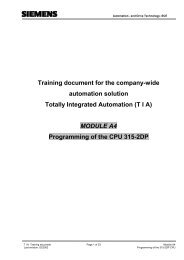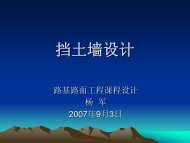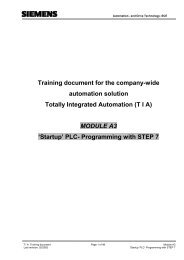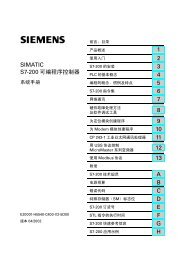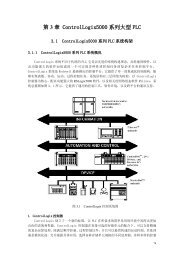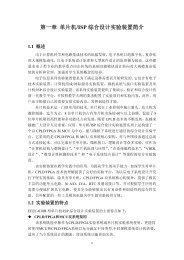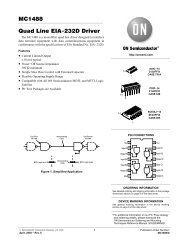Intel® 865G/865GV Chipset Datasheet - download.intel.nl - Intel
Intel® 865G/865GV Chipset Datasheet - download.intel.nl - Intel
Intel® 865G/865GV Chipset Datasheet - download.intel.nl - Intel
You also want an ePaper? Increase the reach of your titles
YUMPU automatically turns print PDFs into web optimized ePapers that Google loves.
Functional DescriptionTexture Map BlendingMultiple textures can be blended together in an iterative process and applied to a primitive. TheGMCH allows up to four texture coordinates and texture maps to be specified onto the samepolygon. Also, the GMCH supports using a texture coordinate set to access multiple texture maps.State variables in multiple texture are bound to texture coordinates, texture map or textureblending.Combining Intrinsic and Specular Color ComponentsThe GMCH allows an independently specified and interpolated “specular RGB” attribute to beadded to the post-texture blended pixel color. This feature provides a full RGB specular highlightto be applied to a textured surface, permitting a high quality reflective colored lighting effect notavailable in devices which apply texture after the lighting components have been combined. Ifspecular-add state variable is disabled, o<strong>nl</strong>y the resultant colors from the map blending are used. Ifthis state variable is enabled, RGB values from the output of the map blending are added to valuesfor R S , G S , B S on a component by component basis.Color Shading ModesThe raster engine supports the flat and Gouraud shading modes. These shading modes areprogrammed by the appropriate state variables issued through the command stream.Flat shading is performed by smoothly interpolating the vertex intrinsic color components (red,green, blue), Specular (R, G, B), Fog, and Alpha to the pixel, where each vertex color has the samevalue. The setup engine substitutes one of the vertex’s attribute values for the other two verticesattribute values thereby creating the correct flat shading terms. This condition is set up by theappropriate state variables issued prior to rendering the primitive.OpenGL and D3D use a different vertex to select the flat shaded color. This vertex is defined as the“provoking vertex”. In the case of strips/fans, after the first triangle, attributes on every vertex thatdefine a primitive is used to select the flat color of the primitive. A state variable is used to selectthe “flat color” prior to rendering the primitive.Gouraud shading is performed by smoothly interpolating the vertex intrinsic color components(red, green, blue). Specular (RGB), fog, and alpha to the pixel, where each vertex color has adifferent value.All the attributes can be selected independently to one of the shading mode by setting theappropriate value state variables.Color DitheringColor Dithering helps to hide color quantization errors. Color Dithering takes advantage of thehuman eye’s propensity to “average” the colors in a small area. Input color, alpha, and fogcomponents are converted from 8-bit components to 5- or 6- bit component by dithering. Ditheringis performed on blended textured pixels. In 32-bit mode, dithering is not performed on thecomponents.Vertex and Per Pixel FoggingFogging is used to create atmospheric effects (e.g., low visibility conditions in flight simulator-typegames). It adds another level of realism to computer-generated scenes. Fog can be used for depthcueing or hiding distant objects. With fog, distant objects can be rendered with fewer details (lesspolygons), thereby improving the rendering speed or frame rate. Fog is simulated by attenuating<strong>Intel</strong> ® 82<strong>865G</strong>/82<strong>865G</strong>V GMCH <strong>Datasheet</strong> 169