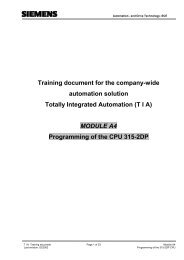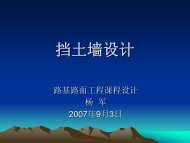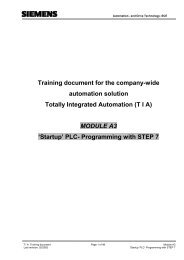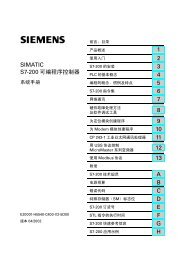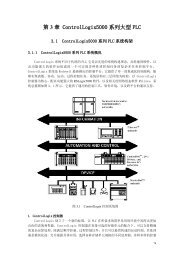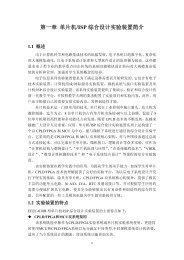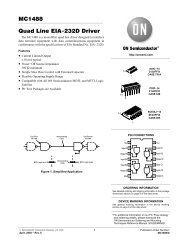Intel® 865G/865GV Chipset Datasheet - download.intel.nl - Intel
Intel® 865G/865GV Chipset Datasheet - download.intel.nl - Intel
Intel® 865G/865GV Chipset Datasheet - download.intel.nl - Intel
You also want an ePaper? Increase the reach of your titles
YUMPU automatically turns print PDFs into web optimized ePapers that Google loves.
Functional Descriptionthe color of an object with the fog color as a function of distance. The greater the distance, thehigher the density (lower visibility for distant objects). There are two ways to implement thefogging technique: per-vertex (linear) fogging and per-pixel (non-linear) fogging. The per-vertexmethod interpolates the fog value at the vertices of a polygon to determine the fog factor at eachpixel within the polygon. This method provides realistic fogging as long as the polygons are small.With large polygons (e.g., a ground plane depicting an airport runway), the per-vertex techniqueresults in unnatural fogging.The GMCH supports both types of fog operations, vertex and per pixel or table fog. If fog isdisabled, the incoming color intensities are passed unchanged to the destination blend unit.Alpha Blending (Frame Buffer)Alpha Blending adds the material property of transparency or opacity to an object. Alpha blendingcombines a source pixel color (R S G S B S ) and alpha (A S ) component with a destination pixel color(R D G D B D ) and alpha (A D ) component. For example, this is so that a glass surface on top (source)of a red surface (destination) would allow much of the red base color to show through.Blending allows the source and destination color values to be multiplied by programmable factorsand then combined via a programmable blend function. The combined and independent selectionof factors and blend functions for color and alpha are supported.DXn and OGL Logic OpsBoth APIs provide a mode to use bitwise ops in place of alpha blending. This is used for rubberbanding(i.e., draw a rubber band outline over the scene using an XOR operation). Drawing it againrestores the original image without having to do a potentially expensive redraw.Color Buffer Formats: 8-, 16-, or 32-bits per pixel (Destination Alpha)The Raster Engine supports 8-bit, 16-bit, and 32-bit Color Buffer Formats. The 8-bit format is usedto support planar YUV420 format, which is used o<strong>nl</strong>y in motion compensation and arithmeticstretch format. The bit format of Color and Z will be allowed to mix.The GMCH supports both double and triple buffering, where one buffer is the primary buffer usedfor display and one or two are the back buffer(s) used for rendering.The frame buffer of the GMCH contains at least two hardware buffers—the Front Buffer (displaybuffer) and the Back Buffer (rendering buffer). While the back buffer may actually coincide with(or be part of) the visible display surface, a separate (screen or window-sized) back buffer is usedto permit double-buffered drawing. That is, the image being drawn is not visible until the scene iscomplete and the back buffer made visible (via an instruction) or copied to the front buffer (via a2D BLT operation). Rendering to one and displaying from the other remove the possibility ofimage tearing. This also speeds up the display process over a single buffer. Additionally, triple backbuffering is also supported. The Instruction set of the GMCH provides a variety of controls for thebuffers (e.g., initializing, flip, clear, etc.).170 <strong>Intel</strong> ® 82<strong>865G</strong>/82<strong>865G</strong>V GMCH <strong>Datasheet</strong>