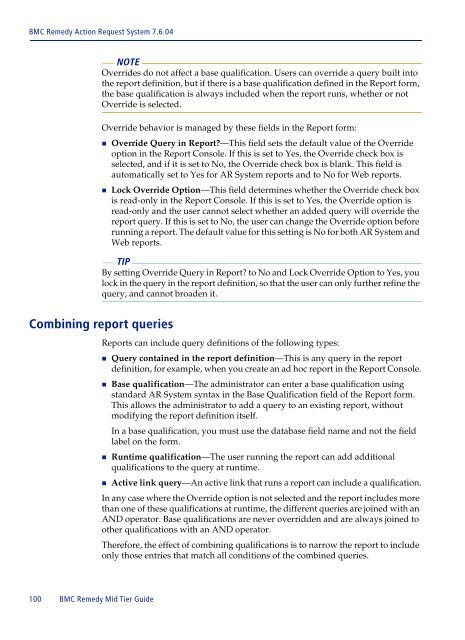BMC Remedy Action Request System 7.6.04: BMC Remedy Mid Tier ...
BMC Remedy Action Request System 7.6.04: BMC Remedy Mid Tier ...
BMC Remedy Action Request System 7.6.04: BMC Remedy Mid Tier ...
You also want an ePaper? Increase the reach of your titles
YUMPU automatically turns print PDFs into web optimized ePapers that Google loves.
<strong>BMC</strong> <strong>Remedy</strong> <strong>Action</strong> <strong>Request</strong> <strong>System</strong> <strong>7.6.04</strong><br />
100 <strong>BMC</strong> <strong>Remedy</strong> <strong>Mid</strong> <strong>Tier</strong> Guide<br />
NOTE<br />
Overrides do not affect a base qualification. Users can override a query built into<br />
the report definition, but if there is a base qualification defined in the Report form,<br />
the base qualification is always included when the report runs, whether or not<br />
Override is selected.<br />
Override behavior is managed by these fields in the Report form:<br />
Override Query in Report?—This field sets the default value of the Override<br />
option in the Report Console. If this is set to Yes, the Override check box is<br />
selected, and if it is set to No, the Override check box is blank. This field is<br />
automatically set to Yes for AR <strong>System</strong> reports and to No for Web reports.<br />
Lock Override Option—This field determines whether the Override check box<br />
is read-only in the Report Console. If this is set to Yes, the Override option is<br />
read-only and the user cannot select whether an added query will override the<br />
report query. If this is set to No, the user can change the Override option before<br />
running a report. The default value for this setting is No for both AR <strong>System</strong> and<br />
Web reports.<br />
TIP<br />
By setting Override Query in Report? to No and Lock Override Option to Yes, you<br />
lock in the query in the report definition, so that the user can only further refine the<br />
query, and cannot broaden it.<br />
Combining report queries<br />
Reports can include query definitions of the following types:<br />
Query contained in the report definition—This is any query in the report<br />
definition, for example, when you create an ad hoc report in the Report Console.<br />
Base qualification—The administrator can enter a base qualification using<br />
standard AR <strong>System</strong> syntax in the Base Qualification field of the Report form.<br />
This allows the administrator to add a query to an existing report, without<br />
modifying the report definition itself.<br />
In a base qualification, you must use the database field name and not the field<br />
label on the form.<br />
Runtime qualification—The user running the report can add additional<br />
qualifications to the query at runtime.<br />
Active link query—An active link that runs a report can include a qualification.<br />
In any case where the Override option is not selected and the report includes more<br />
than one of these qualifications at runtime, the different queries are joined with an<br />
AND operator. Base qualifications are never overridden and are always joined to<br />
other qualifications with an AND operator.<br />
Therefore, the effect of combining qualifications is to narrow the report to include<br />
only those entries that match all conditions of the combined queries.