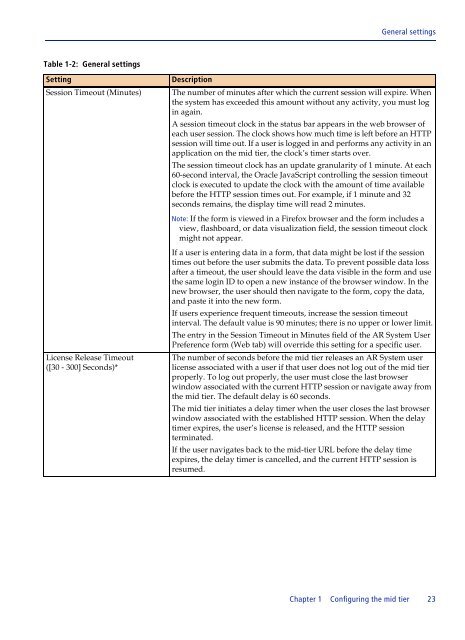BMC Remedy Action Request System 7.6.04: BMC Remedy Mid Tier ...
BMC Remedy Action Request System 7.6.04: BMC Remedy Mid Tier ...
BMC Remedy Action Request System 7.6.04: BMC Remedy Mid Tier ...
You also want an ePaper? Increase the reach of your titles
YUMPU automatically turns print PDFs into web optimized ePapers that Google loves.
Table 1-2: General settings<br />
General settings<br />
Setting Description<br />
Session Timeout (Minutes) The number of minutes after which the current session will expire. When<br />
the system has exceeded this amount without any activity, you must log<br />
in again.<br />
A session timeout clock in the status bar appears in the web browser of<br />
each user session. The clock shows how much time is left before an HTTP<br />
session will time out. If a user is logged in and performs any activity in an<br />
application on the mid tier, the clock’s timer starts over.<br />
The session timeout clock has an update granularity of 1 minute. At each<br />
60-second interval, the Oracle JavaScript controlling the session timeout<br />
clock is executed to update the clock with the amount of time available<br />
before the HTTP session times out. For example, if 1 minute and 32<br />
seconds remains, the display time will read 2 minutes.<br />
License Release Timeout<br />
([30 - 300] Seconds)*<br />
Note: If the form is viewed in a Firefox browser and the form includes a<br />
view, flashboard, or data visualization field, the session timeout clock<br />
might not appear.<br />
If a user is entering data in a form, that data might be lost if the session<br />
times out before the user submits the data. To prevent possible data loss<br />
after a timeout, the user should leave the data visible in the form and use<br />
the same login ID to open a new instance of the browser window. In the<br />
new browser, the user should then navigate to the form, copy the data,<br />
and paste it into the new form.<br />
If users experience frequent timeouts, increase the session timeout<br />
interval. The default value is 90 minutes; there is no upper or lower limit.<br />
The entry in the Session Timeout in Minutes field of the AR <strong>System</strong> User<br />
Preference form (Web tab) will override this setting for a specific user.<br />
The number of seconds before the mid tier releases an AR <strong>System</strong> user<br />
license associated with a user if that user does not log out of the mid tier<br />
properly. To log out properly, the user must close the last browser<br />
window associated with the current HTTP session or navigate away from<br />
the mid tier. The default delay is 60 seconds.<br />
The mid tier initiates a delay timer when the user closes the last browser<br />
window associated with the established HTTP session. When the delay<br />
timer expires, the user’s license is released, and the HTTP session<br />
terminated.<br />
If the user navigates back to the mid-tier URL before the delay time<br />
expires, the delay timer is cancelled, and the current HTTP session is<br />
resumed.<br />
Chapter 1 Configuring the mid tier 23