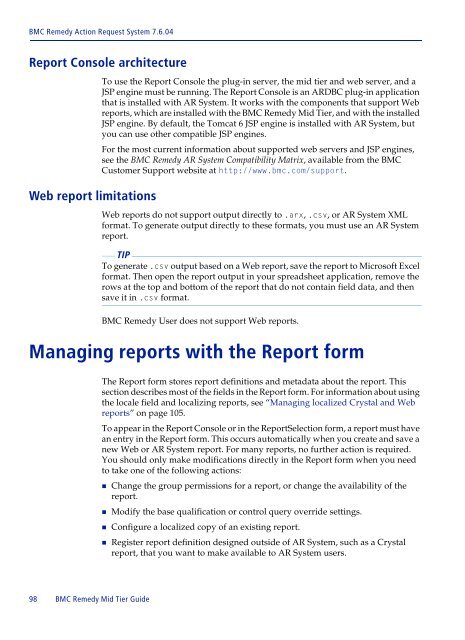BMC Remedy Action Request System 7.6.04: BMC Remedy Mid Tier ...
BMC Remedy Action Request System 7.6.04: BMC Remedy Mid Tier ...
BMC Remedy Action Request System 7.6.04: BMC Remedy Mid Tier ...
You also want an ePaper? Increase the reach of your titles
YUMPU automatically turns print PDFs into web optimized ePapers that Google loves.
<strong>BMC</strong> <strong>Remedy</strong> <strong>Action</strong> <strong>Request</strong> <strong>System</strong> <strong>7.6.04</strong><br />
Report Console architecture<br />
Web report limitations<br />
98 <strong>BMC</strong> <strong>Remedy</strong> <strong>Mid</strong> <strong>Tier</strong> Guide<br />
To use the Report Console the plug-in server, the mid tier and web server, and a<br />
JSP engine must be running. The Report Console is an ARDBC plug-in application<br />
that is installed with AR <strong>System</strong>. It works with the components that support Web<br />
reports, which are installed with the <strong>BMC</strong> <strong>Remedy</strong> <strong>Mid</strong> <strong>Tier</strong>, and with the installed<br />
JSP engine. By default, the Tomcat 6 JSP engine is installed with AR <strong>System</strong>, but<br />
you can use other compatible JSP engines.<br />
For the most current information about supported web servers and JSP engines,<br />
see the <strong>BMC</strong> <strong>Remedy</strong> AR <strong>System</strong> Compatibility Matrix, available from the <strong>BMC</strong><br />
Customer Support website at http://www.bmc.com/support.<br />
Web reports do not support output directly to .arx, .csv, or AR <strong>System</strong> XML<br />
format. To generate output directly to these formats, you must use an AR <strong>System</strong><br />
report.<br />
TIP<br />
To generate .csv output based on a Web report, save the report to Microsoft Excel<br />
format. Then open the report output in your spreadsheet application, remove the<br />
rows at the top and bottom of the report that do not contain field data, and then<br />
save it in .csv format.<br />
<strong>BMC</strong> <strong>Remedy</strong> User does not support Web reports.<br />
Managing reports with the Report form<br />
The Report form stores report definitions and metadata about the report. This<br />
section describes most of the fields in the Report form. For information about using<br />
the locale field and localizing reports, see “Managing localized Crystal and Web<br />
reports” on page 105.<br />
To appear in the Report Console or in the ReportSelection form, a report must have<br />
an entry in the Report form. This occurs automatically when you create and save a<br />
new Web or AR <strong>System</strong> report. For many reports, no further action is required.<br />
You should only make modifications directly in the Report form when you need<br />
to take one of the following actions:<br />
Change the group permissions for a report, or change the availability of the<br />
report.<br />
Modify the base qualification or control query override settings.<br />
Configure a localized copy of an existing report.<br />
Register report definition designed outside of AR <strong>System</strong>, such as a Crystal<br />
report, that you want to make available to AR <strong>System</strong> users.