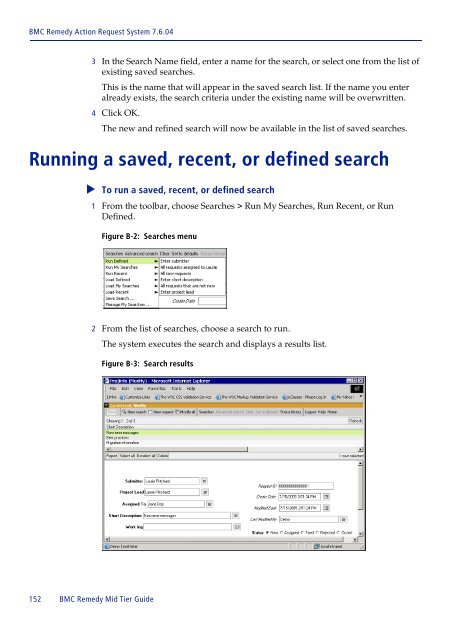- Page 1 and 2:
BMC Remedy Action Request System 7.
- Page 3 and 4:
Customer Support You can obtain tec
- Page 5 and 6:
Contents Preface 11 Audience . . .
- Page 7 and 8:
Deleting report definitions. . . .
- Page 9 and 10:
Appendix F Mid tier caching best pr
- Page 11 and 12:
Preface Audience IMPORTANT The comp
- Page 13 and 14:
Release Notes Information about new
- Page 15 and 16:
Chapter 1 Configuring the mid tier
- Page 17 and 18:
Configuring the external firewall C
- Page 19 and 20:
Accessing the Mid Tier Configuratio
- Page 21 and 22:
Table 1-1: Overview settings (Conti
- Page 23 and 24:
Table 1-2: General settings General
- Page 25 and 26:
Table 1-2: General settings (Contin
- Page 27 and 28:
Table 1-3: AR Server settings Figur
- Page 29 and 30:
1 In the Mid Tier Configuration Too
- Page 31 and 32:
Table 1-4: Cache settings (Continue
- Page 33 and 34:
Persistent Cache option Cache setti
- Page 35 and 36:
Cache settings How the prefetch pro
- Page 37 and 38:
Cache settings arsystem.ehcache.re
- Page 39 and 40:
Table 1-5: Maximum number of elemen
- Page 41 and 42:
User and group permissions for pref
- Page 43 and 44:
Table 1-6: Report settings Setting
- Page 45 and 46:
Connection settings Connection sett
- Page 47 and 48:
Connection Pool Status Table 1-9: C
- Page 49 and 50:
Logging Table 1-10: Log settings (S
- Page 51 and 52:
View logs Activate profiling Change
- Page 53 and 54:
Real Number field Decimal Number f
- Page 55 and 56:
Chapter 2 Customizing AR System sty
- Page 57 and 58:
Order of precedence Overview of CSS
- Page 59 and 60:
Table 2-1: Style sheets used in AR
- Page 61 and 62:
Figure 2-2: Associating a customize
- Page 63 and 64:
Figure 2-3: Customized style for bo
- Page 65 and 66:
Chapter 3 Working with applications
- Page 67 and 68:
Click this arrow to hide the toolba
- Page 69 and 70:
Header text Customizing views for f
- Page 71 and 72:
Table 3-1: Form Action fields (Shee
- Page 73 and 74:
Customizing views for forms in brow
- Page 75 and 76:
Figure 3-5: Application Properties
- Page 77 and 78:
URLs for forms and applications As
- Page 79 and 80:
Table 3-2: Supported parameters (Sh
- Page 81 and 82:
Figure 3-6: URL encoder utility 1 O
- Page 83 and 84:
URLs for forms and applications The
- Page 85 and 86:
URLs for forms and applications 6 C
- Page 87 and 88:
Using the Object List Using the Obj
- Page 89 and 90:
How a view is selected For the mid
- Page 91 and 92:
Including parameters in saved or de
- Page 93 and 94:
Form help text Field help text Figu
- Page 95 and 96:
Chapter 4 Configuring AR System for
- Page 97 and 98:
Figure 4-2: Designing a report Abou
- Page 99 and 100:
Managing reports with the Report fo
- Page 101 and 102: Report form fields used by applicat
- Page 103 and 104: Running a report by using an Open W
- Page 105 and 106: Managing localized Crystal and Web
- Page 107 and 108: Managing localized Crystal and Web
- Page 109 and 110: Defining report types Defining repo
- Page 111 and 112: Recommended entries Table 4-4: Run
- Page 113 and 114: Setting limits on reports that user
- Page 115 and 116: Chapter 5 Using Crystal reports wit
- Page 117 and 118: Mid tier installation options for C
- Page 119 and 120: Configuring BusinessObjects Enterpr
- Page 121 and 122: Report definitions for Crystal repo
- Page 123 and 124: ODBC driver configuration for Cryst
- Page 125 and 126: Crystal Reports tips for the Web 8
- Page 127 and 128: Appendix A For your end users: Tips
- Page 129 and 130: Creating requests To restore the f
- Page 131 and 132: Creating requests NOTE The rich-tex
- Page 133 and 134: 3 Complete the following fields: 4
- Page 135 and 136: How the Back button behaves How the
- Page 137 and 138: Appendix B For your end users: Runn
- Page 139 and 140: Finding a request by example Param
- Page 141 and 142: Finding a request by example For ex
- Page 143 and 144: 1 Click the Advanced Search button
- Page 145 and 146: Table B-3: Keywords (Sheet 2 of 3)
- Page 147 and 148: Values Using the advanced search ba
- Page 149 and 150: Table B-4: Operators (Sheet 3 of 3)
- Page 151: Saving searches To find all request
- Page 155 and 156: Appendix C For your end users: Crea
- Page 157 and 158: “Adding to or overriding a report
- Page 159 and 160: Running reports Finding reports Run
- Page 161 and 162: Running reports TIP Although you ca
- Page 163 and 164: Exporting AR System reports Running
- Page 165 and 166: Restrictions on modifying queries a
- Page 167 and 168: 3 Delete, disable, or enable report
- Page 169 and 170: Figure C-4: Example list report bas
- Page 171 and 172: Creating reports For example, a tub
- Page 173 and 174: Creating reports Minimum—Shows t
- Page 175 and 176: Using the advanced query builder Cr
- Page 177 and 178: 1 Select the report in the Report C
- Page 179 and 180: Creating reports Entries that are s
- Page 181 and 182: Creating reports You can use text,
- Page 183 and 184: Export file formats for AR System r
- Page 185 and 186: Appendix D For your end users: Usin
- Page 187 and 188: Drilling down to information in fla
- Page 189 and 190: Appendix E ITSM 7.0.00 applications
- Page 191 and 192: Appendix F Mid tier caching best pr
- Page 193 and 194: Use the following steps to disable
- Page 195 and 196: 3 Select the Pre-Load checkbox next
- Page 197 and 198: Create, modify, or delete a form C
- Page 199 and 200: Index A A B C D E F G H I J K L M N
- Page 201 and 202: J A B C D E F G H I J K L M N O P Q
- Page 203 and 204:
A B C D E F G H I J K L M N O P Q R
- Page 206:
**183971** **183971** **183971** **