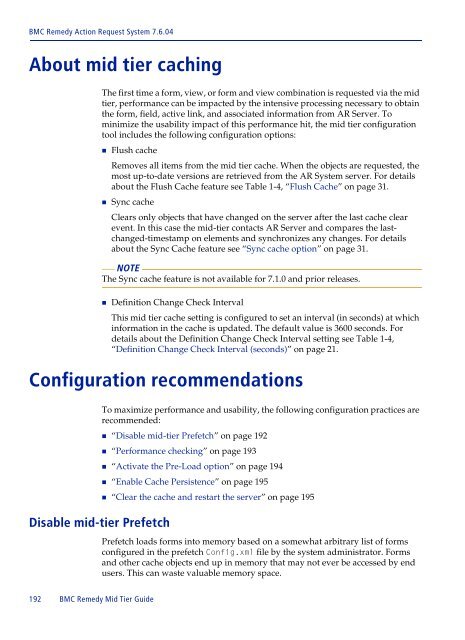BMC Remedy Action Request System 7.6.04: BMC Remedy Mid Tier ...
BMC Remedy Action Request System 7.6.04: BMC Remedy Mid Tier ...
BMC Remedy Action Request System 7.6.04: BMC Remedy Mid Tier ...
You also want an ePaper? Increase the reach of your titles
YUMPU automatically turns print PDFs into web optimized ePapers that Google loves.
<strong>BMC</strong> <strong>Remedy</strong> <strong>Action</strong> <strong>Request</strong> <strong>System</strong> <strong>7.6.04</strong><br />
About mid tier caching<br />
192 <strong>BMC</strong> <strong>Remedy</strong> <strong>Mid</strong> <strong>Tier</strong> Guide<br />
The first time a form, view, or form and view combination is requested via the mid<br />
tier, performance can be impacted by the intensive processing necessary to obtain<br />
the form, field, active link, and associated information from AR Server. To<br />
minimize the usability impact of this performance hit, the mid tier configuration<br />
tool includes the following configuration options:<br />
Flush cache<br />
Removes all items from the mid tier cache. When the objects are requested, the<br />
most up-to-date versions are retrieved from the AR <strong>System</strong> server. For details<br />
about the Flush Cache feature see Table 1-4, “Flush Cache” on page 31.<br />
Sync cache<br />
Clears only objects that have changed on the server after the last cache clear<br />
event. In this case the mid-tier contacts AR Server and compares the lastchanged-timestamp<br />
on elements and synchronizes any changes. For details<br />
about the Sync Cache feature see “Sync cache option” on page 31.<br />
NOTE<br />
The Sync cache feature is not available for 7.1.0 and prior releases.<br />
Definition Change Check Interval<br />
This mid tier cache setting is configured to set an interval (in seconds) at which<br />
information in the cache is updated. The default value is 3600 seconds. For<br />
details about the Definition Change Check Interval setting see Table 1-4,<br />
“Definition Change Check Interval (seconds)” on page 21.<br />
Configuration recommendations<br />
Disable mid-tier Prefetch<br />
To maximize performance and usability, the following configuration practices are<br />
recommended:<br />
“Disable mid-tier Prefetch” on page 192<br />
“Performance checking” on page 193<br />
“Activate the Pre-Load option” on page 194<br />
“Enable Cache Persistence” on page 195<br />
“Clear the cache and restart the server” on page 195<br />
Prefetch loads forms into memory based on a somewhat arbitrary list of forms<br />
configured in the prefetch Config.xml file by the system administrator. Forms<br />
and other cache objects end up in memory that may not ever be accessed by end<br />
users. This can waste valuable memory space.