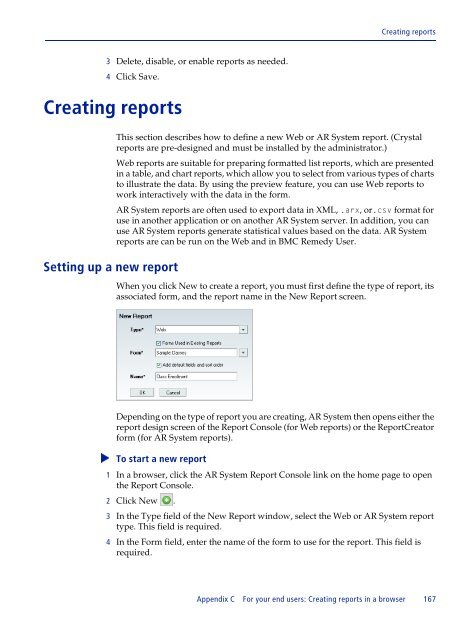BMC Remedy Action Request System 7.6.04: BMC Remedy Mid Tier ...
BMC Remedy Action Request System 7.6.04: BMC Remedy Mid Tier ...
BMC Remedy Action Request System 7.6.04: BMC Remedy Mid Tier ...
Create successful ePaper yourself
Turn your PDF publications into a flip-book with our unique Google optimized e-Paper software.
3 Delete, disable, or enable reports as needed.<br />
4 Click Save.<br />
Creating reports<br />
Setting up a new report<br />
Creating reports<br />
This section describes how to define a new Web or AR <strong>System</strong> report. (Crystal<br />
reports are pre-designed and must be installed by the administrator.)<br />
Web reports are suitable for preparing formatted list reports, which are presented<br />
in a table, and chart reports, which allow you to select from various types of charts<br />
to illustrate the data. By using the preview feature, you can use Web reports to<br />
work interactively with the data in the form.<br />
AR <strong>System</strong> reports are often used to export data in XML, .arx, or.csv format for<br />
use in another application or on another AR <strong>System</strong> server. In addition, you can<br />
use AR <strong>System</strong> reports generate statistical values based on the data. AR <strong>System</strong><br />
reports are can be run on the Web and in <strong>BMC</strong> <strong>Remedy</strong> User.<br />
When you click New to create a report, you must first define the type of report, its<br />
associated form, and the report name in the New Report screen.<br />
Depending on the type of report you are creating, AR <strong>System</strong> then opens either the<br />
report design screen of the Report Console (for Web reports) or the ReportCreator<br />
form (for AR <strong>System</strong> reports).<br />
To start a new report<br />
<br />
1 In a browser, click the AR <strong>System</strong> Report Console link on the home page to open<br />
the Report Console.<br />
2 Click New .<br />
3 In the Type field of the New Report window, select the Web or AR <strong>System</strong> report<br />
type. This field is required.<br />
4 In the Form field, enter the name of the form to use for the report. This field is<br />
required.<br />
Appendix C For your end users: Creating reports in a browser 167