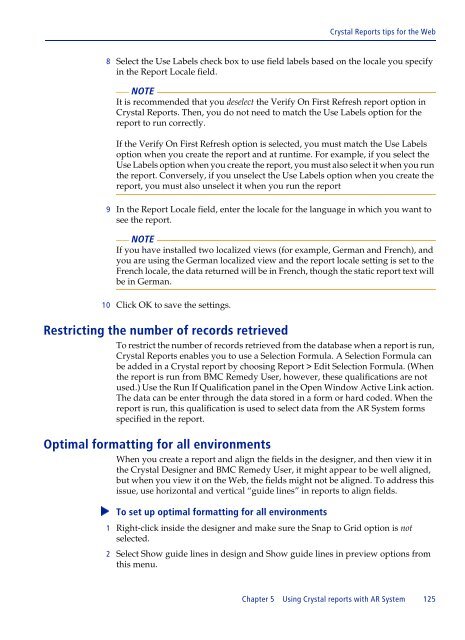BMC Remedy Action Request System 7.6.04: BMC Remedy Mid Tier ...
BMC Remedy Action Request System 7.6.04: BMC Remedy Mid Tier ...
BMC Remedy Action Request System 7.6.04: BMC Remedy Mid Tier ...
Create successful ePaper yourself
Turn your PDF publications into a flip-book with our unique Google optimized e-Paper software.
Crystal Reports tips for the Web<br />
8 Select the Use Labels check box to use field labels based on the locale you specify<br />
in the Report Locale field.<br />
NOTE<br />
It is recommended that you deselect the Verify On First Refresh report option in<br />
Crystal Reports. Then, you do not need to match the Use Labels option for the<br />
report to run correctly.<br />
If the Verify On First Refresh option is selected, you must match the Use Labels<br />
option when you create the report and at runtime. For example, if you select the<br />
Use Labels option when you create the report, you must also select it when you run<br />
the report. Conversely, if you unselect the Use Labels option when you create the<br />
report, you must also unselect it when you run the report<br />
9 In the Report Locale field, enter the locale for the language in which you want to<br />
see the report.<br />
NOTE<br />
If you have installed two localized views (for example, German and French), and<br />
you are using the German localized view and the report locale setting is set to the<br />
French locale, the data returned will be in French, though the static report text will<br />
be in German.<br />
10 Click OK to save the settings.<br />
Restricting the number of records retrieved<br />
To restrict the number of records retrieved from the database when a report is run,<br />
Crystal Reports enables you to use a Selection Formula. A Selection Formula can<br />
be added in a Crystal report by choosing Report > Edit Selection Formula. (When<br />
the report is run from <strong>BMC</strong> <strong>Remedy</strong> User, however, these qualifications are not<br />
used.) Use the Run If Qualification panel in the Open Window Active Link action.<br />
The data can be enter through the data stored in a form or hard coded. When the<br />
report is run, this qualification is used to select data from the AR <strong>System</strong> forms<br />
specified in the report.<br />
Optimal formatting for all environments<br />
When you create a report and align the fields in the designer, and then view it in<br />
the Crystal Designer and <strong>BMC</strong> <strong>Remedy</strong> User, it might appear to be well aligned,<br />
but when you view it on the Web, the fields might not be aligned. To address this<br />
issue, use horizontal and vertical “guide lines” in reports to align fields.<br />
To set up optimal formatting for all environments<br />
<br />
1 Right-click inside the designer and make sure the Snap to Grid option is not<br />
selected.<br />
2 Select Show guide lines in design and Show guide lines in preview options from<br />
this menu.<br />
Chapter 5 Using Crystal reports with AR <strong>System</strong> 125