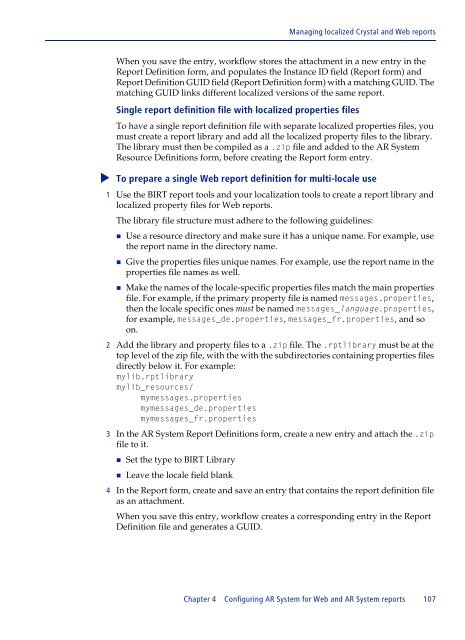BMC Remedy Action Request System 7.6.04: BMC Remedy Mid Tier ...
BMC Remedy Action Request System 7.6.04: BMC Remedy Mid Tier ...
BMC Remedy Action Request System 7.6.04: BMC Remedy Mid Tier ...
Create successful ePaper yourself
Turn your PDF publications into a flip-book with our unique Google optimized e-Paper software.
Managing localized Crystal and Web reports<br />
When you save the entry, workflow stores the attachment in a new entry in the<br />
Report Definition form, and populates the Instance ID field (Report form) and<br />
Report Definition GUID field (Report Definition form) with a matching GUID. The<br />
matching GUID links different localized versions of the same report.<br />
Single report definition file with localized properties files<br />
To have a single report definition file with separate localized properties files, you<br />
must create a report library and add all the localized property files to the library.<br />
The library must then be compiled as a .zip file and added to the AR <strong>System</strong><br />
Resource Definitions form, before creating the Report form entry.<br />
To prepare a single Web report definition for multi-locale use<br />
<br />
1 Use the BIRT report tools and your localization tools to create a report library and<br />
localized property files for Web reports.<br />
The library file structure must adhere to the following guidelines:<br />
Use a resource directory and make sure it has a unique name. For example, use<br />
the report name in the directory name.<br />
Give the properties files unique names. For example, use the report name in the<br />
properties file names as well.<br />
Make the names of the locale-specific properties files match the main properties<br />
file. For example, if the primary property file is named messages.properties,<br />
then the locale specific ones must be named messages_language.properties,<br />
for example, messages_de.properties, messages_fr.properties, and so<br />
on.<br />
2 Add the library and property files to a .zip file. The .rptlibrary must be at the<br />
top level of the zip file, with the with the subdirectories containing properties files<br />
directly below it. For example:<br />
mylib.rptlibrary<br />
mylib_resources/<br />
mymessages.properties<br />
mymessages_de.properties<br />
mymessages_fr.properties<br />
3 In the AR <strong>System</strong> Report Definitions form, create a new entry and attach the .zip<br />
file to it.<br />
Set the type to BIRT Library<br />
Leave the locale field blank<br />
4 In the Report form, create and save an entry that contains the report definition file<br />
as an attachment.<br />
When you save this entry, workflow creates a corresponding entry in the Report<br />
Definition file and generates a GUID.<br />
Chapter 4 Configuring AR <strong>System</strong> for Web and AR <strong>System</strong> reports 107