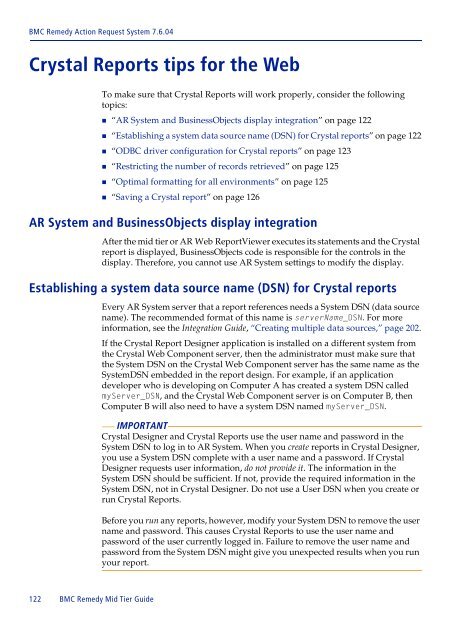BMC Remedy Action Request System 7.6.04: BMC Remedy Mid Tier ...
BMC Remedy Action Request System 7.6.04: BMC Remedy Mid Tier ...
BMC Remedy Action Request System 7.6.04: BMC Remedy Mid Tier ...
You also want an ePaper? Increase the reach of your titles
YUMPU automatically turns print PDFs into web optimized ePapers that Google loves.
<strong>BMC</strong> <strong>Remedy</strong> <strong>Action</strong> <strong>Request</strong> <strong>System</strong> <strong>7.6.04</strong><br />
Crystal Reports tips for the Web<br />
122 <strong>BMC</strong> <strong>Remedy</strong> <strong>Mid</strong> <strong>Tier</strong> Guide<br />
To make sure that Crystal Reports will work properly, consider the following<br />
topics:<br />
“AR <strong>System</strong> and BusinessObjects display integration” on page 122<br />
“Establishing a system data source name (DSN) for Crystal reports” on page 122<br />
“ODBC driver configuration for Crystal reports” on page 123<br />
“Restricting the number of records retrieved” on page 125<br />
“Optimal formatting for all environments” on page 125<br />
“Saving a Crystal report” on page 126<br />
AR <strong>System</strong> and BusinessObjects display integration<br />
After the mid tier or AR Web ReportViewer executes its statements and the Crystal<br />
report is displayed, BusinessObjects code is responsible for the controls in the<br />
display. Therefore, you cannot use AR <strong>System</strong> settings to modify the display.<br />
Establishing a system data source name (DSN) for Crystal reports<br />
Every AR <strong>System</strong> server that a report references needs a <strong>System</strong> DSN (data source<br />
name). The recommended format of this name is serverName_DSN. For more<br />
information, see the Integration Guide, “Creating multiple data sources,” page 202.<br />
If the Crystal Report Designer application is installed on a different system from<br />
the Crystal Web Component server, then the administrator must make sure that<br />
the <strong>System</strong> DSN on the Crystal Web Component server has the same name as the<br />
<strong>System</strong>DSN embedded in the report design. For example, if an application<br />
developer who is developing on Computer A has created a system DSN called<br />
myServer_DSN, and the Crystal Web Component server is on Computer B, then<br />
Computer B will also need to have a system DSN named myServer_DSN.<br />
IMPORTANT<br />
Crystal Designer and Crystal Reports use the user name and password in the<br />
<strong>System</strong> DSN to log in to AR <strong>System</strong>. When you create reports in Crystal Designer,<br />
you use a <strong>System</strong> DSN complete with a user name and a password. If Crystal<br />
Designer requests user information, do not provide it. The information in the<br />
<strong>System</strong> DSN should be sufficient. If not, provide the required information in the<br />
<strong>System</strong> DSN, not in Crystal Designer. Do not use a User DSN when you create or<br />
run Crystal Reports.<br />
Before you run any reports, however, modify your <strong>System</strong> DSN to remove the user<br />
name and password. This causes Crystal Reports to use the user name and<br />
password of the user currently logged in. Failure to remove the user name and<br />
password from the <strong>System</strong> DSN might give you unexpected results when you run<br />
your report.