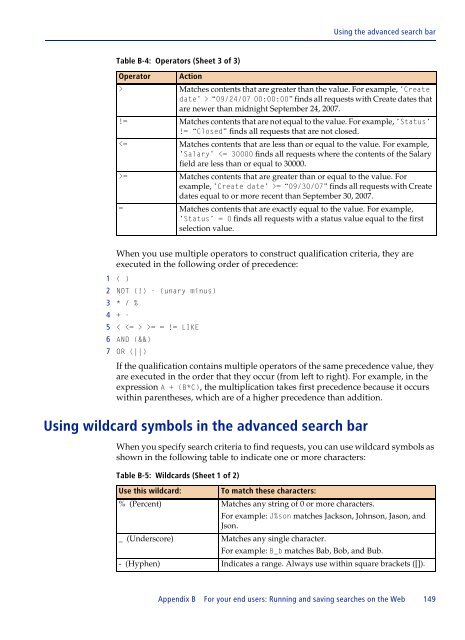BMC Remedy Action Request System 7.6.04: BMC Remedy Mid Tier ...
BMC Remedy Action Request System 7.6.04: BMC Remedy Mid Tier ...
BMC Remedy Action Request System 7.6.04: BMC Remedy Mid Tier ...
Create successful ePaper yourself
Turn your PDF publications into a flip-book with our unique Google optimized e-Paper software.
Table B-4: Operators (Sheet 3 of 3)<br />
Operator <strong>Action</strong><br />
Using the advanced search bar<br />
> Matches contents that are greater than the value. For example, ’Create<br />
date’ > “09/24/07 00:00:00” finds all requests with Create dates that<br />
are newer than midnight September 24, 2007.<br />
!= Matches contents that are not equal to the value. For example, ’Status’<br />
!= “Closed” finds all requests that are not closed.<br />
= “09/30/07” finds all requests with Create<br />
dates equal to or more recent than September 30, 2007.<br />
= Matches contents that are exactly equal to the value. For example,<br />
’Status’ = 0 finds all requests with a status value equal to the first<br />
selection value.<br />
When you use multiple operators to construct qualification criteria, they are<br />
executed in the following order of precedence:<br />
1 ( )<br />
2 NOT (!) - (unary minus)<br />
3 * / %<br />
4 + -<br />
5 < >= = != LIKE<br />
6 AND (&&)<br />
7 OR (||)<br />
If the qualification contains multiple operators of the same precedence value, they<br />
are executed in the order that they occur (from left to right). For example, in the<br />
expression A + (B*C), the multiplication takes first precedence because it occurs<br />
within parentheses, which are of a higher precedence than addition.<br />
Using wildcard symbols in the advanced search bar<br />
When you specify search criteria to find requests, you can use wildcard symbols as<br />
shown in the following table to indicate one or more characters:<br />
Table B-5: Wildcards (Sheet 1 of 2)<br />
Use this wildcard: To match these characters:<br />
% (Percent) Matches any string of 0 or more characters.<br />
For example: J%son matches Jackson, Johnson, Jason, and<br />
Json.<br />
_ (Underscore) Matches any single character.<br />
For example: B_b matches Bab, Bob, and Bub.<br />
- (Hyphen) Indicates a range. Always use within square brackets ([]).<br />
Appendix B For your end users: Running and saving searches on the Web 149