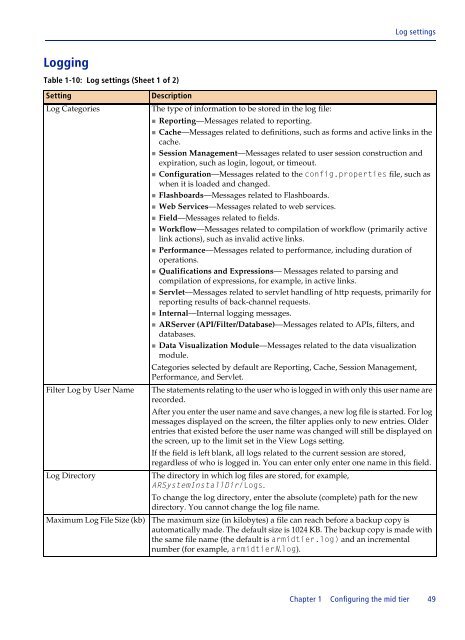BMC Remedy Action Request System 7.6.04: BMC Remedy Mid Tier ...
BMC Remedy Action Request System 7.6.04: BMC Remedy Mid Tier ...
BMC Remedy Action Request System 7.6.04: BMC Remedy Mid Tier ...
Create successful ePaper yourself
Turn your PDF publications into a flip-book with our unique Google optimized e-Paper software.
Logging<br />
Table 1-10: Log settings (Sheet 1 of 2)<br />
Setting Description<br />
Log Categories The type of information to be stored in the log file:<br />
Reporting—Messages related to reporting.<br />
Log settings<br />
Cache—Messages related to definitions, such as forms and active links in the<br />
cache.<br />
Session Management—Messages related to user session construction and<br />
expiration, such as login, logout, or timeout.<br />
Configuration—Messages related to the config.properties file, such as<br />
when it is loaded and changed.<br />
Flashboards—Messages related to Flashboards.<br />
Web Services—Messages related to web services.<br />
Field—Messages related to fields.<br />
Workflow—Messages related to compilation of workflow (primarily active<br />
link actions), such as invalid active links.<br />
Performance—Messages related to performance, including duration of<br />
operations.<br />
Qualifications and Expressions— Messages related to parsing and<br />
compilation of expressions, for example, in active links.<br />
Servlet—Messages related to servlet handling of http requests, primarily for<br />
reporting results of back-channel requests.<br />
Internal—Internal logging messages.<br />
ARServer (API/Filter/Database)—Messages related to APIs, filters, and<br />
databases.<br />
Data Visualization Module—Messages related to the data visualization<br />
module.<br />
Categories selected by default are Reporting, Cache, Session Management,<br />
Performance, and Servlet.<br />
Filter Log by User Name The statements relating to the user who is logged in with only this user name are<br />
recorded.<br />
After you enter the user name and save changes, a new log file is started. For log<br />
messages displayed on the screen, the filter applies only to new entries. Older<br />
entries that existed before the user name was changed will still be displayed on<br />
the screen, up to the limit set in the View Logs setting.<br />
If the field is left blank, all logs related to the current session are stored,<br />
regardless of who is logged in. You can enter only enter one name in this field.<br />
Log Directory The directory in which log files are stored, for example,<br />
AR<strong>System</strong>InstallDir/Logs.<br />
To change the log directory, enter the absolute (complete) path for the new<br />
directory. You cannot change the log file name.<br />
Maximum Log File Size (kb) The maximum size (in kilobytes) a file can reach before a backup copy is<br />
automatically made. The default size is 1024 KB. The backup copy is made with<br />
the same file name (the default is armidtier.log) and an incremental<br />
number (for example, armidtierN.log).<br />
Chapter 1 Configuring the mid tier 49