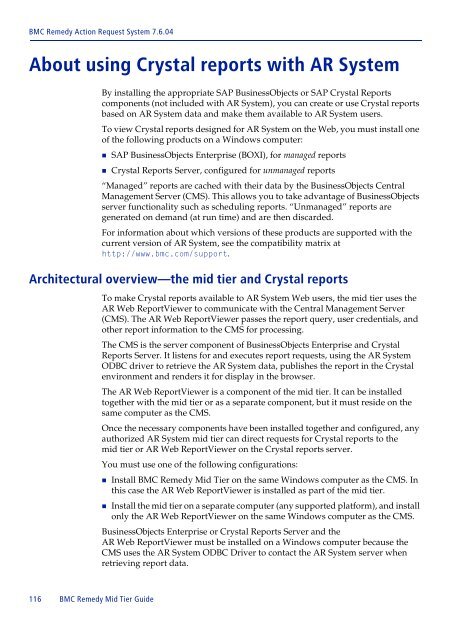BMC Remedy Action Request System 7.6.04: BMC Remedy Mid Tier ...
BMC Remedy Action Request System 7.6.04: BMC Remedy Mid Tier ...
BMC Remedy Action Request System 7.6.04: BMC Remedy Mid Tier ...
You also want an ePaper? Increase the reach of your titles
YUMPU automatically turns print PDFs into web optimized ePapers that Google loves.
<strong>BMC</strong> <strong>Remedy</strong> <strong>Action</strong> <strong>Request</strong> <strong>System</strong> <strong>7.6.04</strong><br />
About using Crystal reports with AR <strong>System</strong><br />
116 <strong>BMC</strong> <strong>Remedy</strong> <strong>Mid</strong> <strong>Tier</strong> Guide<br />
By installing the appropriate SAP BusinessObjects or SAP Crystal Reports<br />
components (not included with AR <strong>System</strong>), you can create or use Crystal reports<br />
based on AR <strong>System</strong> data and make them available to AR <strong>System</strong> users.<br />
To view Crystal reports designed for AR <strong>System</strong> on the Web, you must install one<br />
of the following products on a Windows computer:<br />
SAP BusinessObjects Enterprise (BOXI), for managed reports<br />
Crystal Reports Server, configured for unmanaged reports<br />
“Managed” reports are cached with their data by the BusinessObjects Central<br />
Management Server (CMS). This allows you to take advantage of BusinessObjects<br />
server functionality such as scheduling reports. “Unmanaged” reports are<br />
generated on demand (at run time) and are then discarded.<br />
For information about which versions of these products are supported with the<br />
current version of AR <strong>System</strong>, see the compatibility matrix at<br />
http://www.bmc.com/support.<br />
Architectural overview—the mid tier and Crystal reports<br />
To make Crystal reports available to AR <strong>System</strong> Web users, the mid tier uses the<br />
AR Web ReportViewer to communicate with the Central Management Server<br />
(CMS). The AR Web ReportViewer passes the report query, user credentials, and<br />
other report information to the CMS for processing.<br />
The CMS is the server component of BusinessObjects Enterprise and Crystal<br />
Reports Server. It listens for and executes report requests, using the AR <strong>System</strong><br />
ODBC driver to retrieve the AR <strong>System</strong> data, publishes the report in the Crystal<br />
environment and renders it for display in the browser.<br />
The AR Web ReportViewer is a component of the mid tier. It can be installed<br />
together with the mid tier or as a separate component, but it must reside on the<br />
same computer as the CMS.<br />
Once the necessary components have been installed together and configured, any<br />
authorized AR <strong>System</strong> mid tier can direct requests for Crystal reports to the<br />
mid tier or AR Web ReportViewer on the Crystal reports server.<br />
You must use one of the following configurations:<br />
Install <strong>BMC</strong> <strong>Remedy</strong> <strong>Mid</strong> <strong>Tier</strong> on the same Windows computer as the CMS. In<br />
this case the AR Web ReportViewer is installed as part of the mid tier.<br />
Install the mid tier on a separate computer (any supported platform), and install<br />
only the AR Web ReportViewer on the same Windows computer as the CMS.<br />
BusinessObjects Enterprise or Crystal Reports Server and the<br />
AR Web ReportViewer must be installed on a Windows computer because the<br />
CMS uses the AR <strong>System</strong> ODBC Driver to contact the AR <strong>System</strong> server when<br />
retrieving report data.