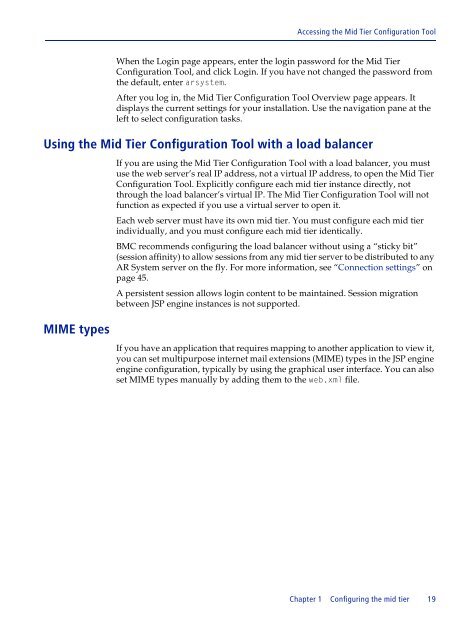BMC Remedy Action Request System 7.6.04: BMC Remedy Mid Tier ...
BMC Remedy Action Request System 7.6.04: BMC Remedy Mid Tier ...
BMC Remedy Action Request System 7.6.04: BMC Remedy Mid Tier ...
Create successful ePaper yourself
Turn your PDF publications into a flip-book with our unique Google optimized e-Paper software.
Accessing the <strong>Mid</strong> <strong>Tier</strong> Configuration Tool<br />
When the Login page appears, enter the login password for the <strong>Mid</strong> <strong>Tier</strong><br />
Configuration Tool, and click Login. If you have not changed the password from<br />
the default, enter arsystem.<br />
After you log in, the <strong>Mid</strong> <strong>Tier</strong> Configuration Tool Overview page appears. It<br />
displays the current settings for your installation. Use the navigation pane at the<br />
left to select configuration tasks.<br />
Using the <strong>Mid</strong> <strong>Tier</strong> Configuration Tool with a load balancer<br />
MIME types<br />
If you are using the <strong>Mid</strong> <strong>Tier</strong> Configuration Tool with a load balancer, you must<br />
use the web server’s real IP address, not a virtual IP address, to open the <strong>Mid</strong> <strong>Tier</strong><br />
Configuration Tool. Explicitly configure each mid tier instance directly, not<br />
through the load balancer’s virtual IP. The <strong>Mid</strong> <strong>Tier</strong> Configuration Tool will not<br />
function as expected if you use a virtual server to open it.<br />
Each web server must have its own mid tier. You must configure each mid tier<br />
individually, and you must configure each mid tier identically.<br />
<strong>BMC</strong> recommends configuring the load balancer without using a “sticky bit”<br />
(session affinity) to allow sessions from any mid tier server to be distributed to any<br />
AR <strong>System</strong> server on the fly. For more information, see “Connection settings” on<br />
page 45.<br />
A persistent session allows login content to be maintained. Session migration<br />
between JSP engine instances is not supported.<br />
If you have an application that requires mapping to another application to view it,<br />
you can set multipurpose internet mail extensions (MIME) types in the JSP engine<br />
engine configuration, typically by using the graphical user interface. You can also<br />
set MIME types manually by adding them to the web.xml file.<br />
Chapter 1 Configuring the mid tier 19