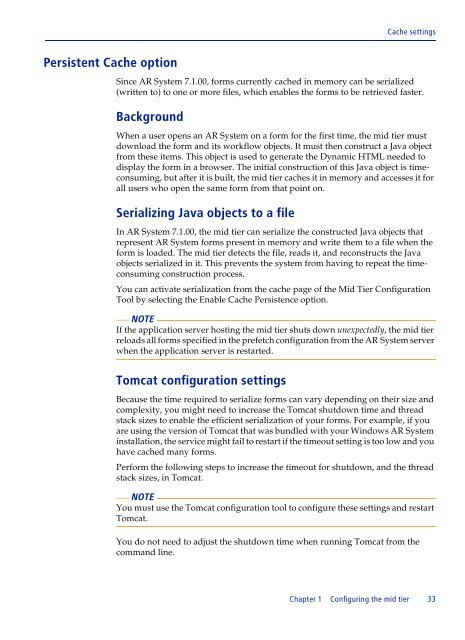BMC Remedy Action Request System 7.6.04: BMC Remedy Mid Tier ...
BMC Remedy Action Request System 7.6.04: BMC Remedy Mid Tier ...
BMC Remedy Action Request System 7.6.04: BMC Remedy Mid Tier ...
Create successful ePaper yourself
Turn your PDF publications into a flip-book with our unique Google optimized e-Paper software.
Persistent Cache option<br />
Cache settings<br />
Since AR <strong>System</strong> 7.1.00, forms currently cached in memory can be serialized<br />
(written to) to one or more files, which enables the forms to be retrieved faster.<br />
Background<br />
When a user opens an AR <strong>System</strong> on a form for the first time, the mid tier must<br />
download the form and its workflow objects. It must then construct a Java object<br />
from these items. This object is used to generate the Dynamic HTML needed to<br />
display the form in a browser. The initial construction of this Java object is timeconsuming,<br />
but after it is built, the mid tier caches it in memory and accesses it for<br />
all users who open the same form from that point on.<br />
Serializing Java objects to a file<br />
In AR <strong>System</strong> 7.1.00, the mid tier can serialize the constructed Java objects that<br />
represent AR <strong>System</strong> forms present in memory and write them to a file when the<br />
form is loaded. The mid tier detects the file, reads it, and reconstructs the Java<br />
objects serialized in it. This prevents the system from having to repeat the timeconsuming<br />
construction process.<br />
You can activate serialization from the cache page of the <strong>Mid</strong> <strong>Tier</strong> Configuration<br />
Tool by selecting the Enable Cache Persistence option.<br />
NOTE<br />
If the application server hosting the mid tier shuts down unexpectedly, the mid tier<br />
reloads all forms specified in the prefetch configuration from the AR <strong>System</strong> server<br />
when the application server is restarted.<br />
Tomcat configuration settings<br />
Because the time required to serialize forms can vary depending on their size and<br />
complexity, you might need to increase the Tomcat shutdown time and thread<br />
stack sizes to enable the efficient serialization of your forms. For example, if you<br />
are using the version of Tomcat that was bundled with your Windows AR <strong>System</strong><br />
installation, the service might fail to restart if the timeout setting is too low and you<br />
have cached many forms.<br />
Perform the following steps to increase the timeout for shutdown, and the thread<br />
stack sizes, in Tomcat.<br />
NOTE<br />
You must use the Tomcat configuration tool to configure these settings and restart<br />
Tomcat.<br />
You do not need to adjust the shutdown time when running Tomcat from the<br />
command line.<br />
Chapter 1 Configuring the mid tier 33