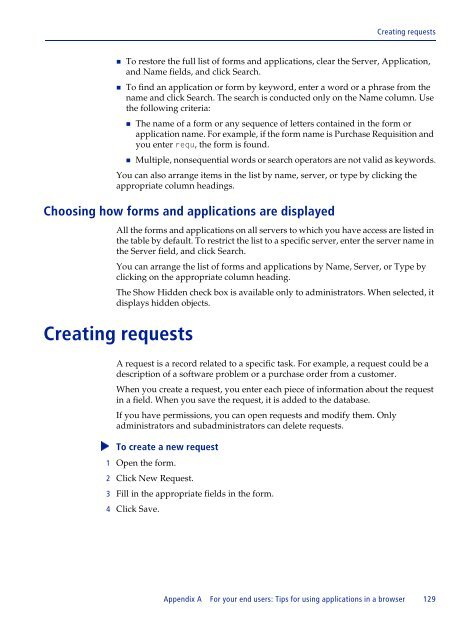BMC Remedy Action Request System 7.6.04: BMC Remedy Mid Tier ...
BMC Remedy Action Request System 7.6.04: BMC Remedy Mid Tier ...
BMC Remedy Action Request System 7.6.04: BMC Remedy Mid Tier ...
You also want an ePaper? Increase the reach of your titles
YUMPU automatically turns print PDFs into web optimized ePapers that Google loves.
Creating requests<br />
To restore the full list of forms and applications, clear the Server, Application,<br />
and Name fields, and click Search.<br />
To find an application or form by keyword, enter a word or a phrase from the<br />
name and click Search. The search is conducted only on the Name column. Use<br />
the following criteria:<br />
The name of a form or any sequence of letters contained in the form or<br />
application name. For example, if the form name is Purchase Requisition and<br />
you enter requ, the form is found.<br />
Multiple, nonsequential words or search operators are not valid as keywords.<br />
You can also arrange items in the list by name, server, or type by clicking the<br />
appropriate column headings.<br />
Choosing how forms and applications are displayed<br />
All the forms and applications on all servers to which you have access are listed in<br />
the table by default. To restrict the list to a specific server, enter the server name in<br />
the Server field, and click Search.<br />
You can arrange the list of forms and applications by Name, Server, or Type by<br />
clicking on the appropriate column heading.<br />
The Show Hidden check box is available only to administrators. When selected, it<br />
displays hidden objects.<br />
Creating requests<br />
A request is a record related to a specific task. For example, a request could be a<br />
description of a software problem or a purchase order from a customer.<br />
When you create a request, you enter each piece of information about the request<br />
in a field. When you save the request, it is added to the database.<br />
If you have permissions, you can open requests and modify them. Only<br />
administrators and subadministrators can delete requests.<br />
To create a new request<br />
<br />
1 Open the form.<br />
2 Click New <strong>Request</strong>.<br />
3 Fill in the appropriate fields in the form.<br />
4 Click Save.<br />
Appendix A For your end users: Tips for using applications in a browser 129