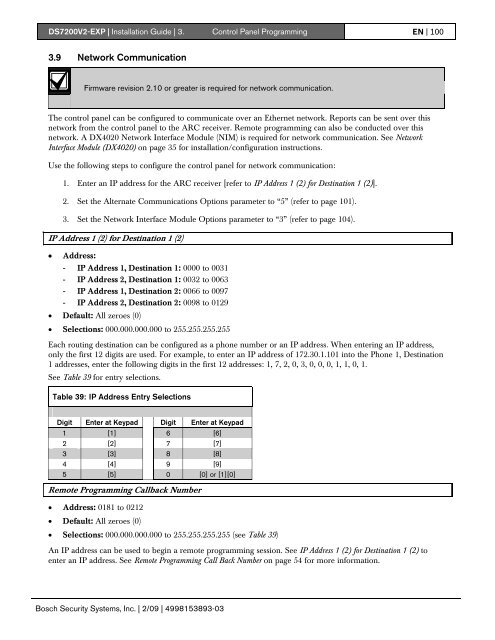DS7200V2-EXP - Simon Technologies
DS7200V2-EXP - Simon Technologies
DS7200V2-EXP - Simon Technologies
You also want an ePaper? Increase the reach of your titles
YUMPU automatically turns print PDFs into web optimized ePapers that Google loves.
<strong>DS7200V2</strong>-<strong>EXP</strong> | Installation Guide | 3. Control Panel Programming EN | 1003.9 Network CommunicationFirmware revision 2.10 or greater is required for network communication.The control panel can be configured to communicate over an Ethernet network. Reports can be sent over thisnetwork from the control panel to the ARC receiver. Remote programming can also be conducted over thisnetwork. A DX4020 Network Interface Module (NIM) is required for network communication. See NetworkInterface Module (DX4020) on page 35 for installation/configuration instructions.Use the following steps to configure the control panel for network communication:1. Enter an IP address for the ARC receiver [refer to IP Address 1 (2) for Destination 1 (2)].2. Set the Alternate Communications Options parameter to “5” (refer to page 101).3. Set the Network Interface Module Options parameter to “3” (refer to page 104).IP Address 1 (2) for Destination 1 (2)• Address:- IP Address 1, Destination 1: 0000 to 0031- IP Address 2, Destination 1: 0032 to 0063- IP Address 1, Destination 2: 0066 to 0097- IP Address 2, Destination 2: 0098 to 0129• Default: All zeroes (0)• Selections: 000.000.000.000 to 255.255.255.255Each routing destination can be configured as a phone number or an IP address. When entering an IP address,only the first 12 digits are used. For example, to enter an IP address of 172.30.1.101 into the Phone 1, Destination1 addresses, enter the following digits in the first 12 addresses: 1, 7, 2, 0, 3, 0, 0, 0, 1, 1, 0, 1.See Table 39 for entry selections.Table 39: IP Address Entry SelectionsDigit Enter at Keypad Digit Enter at Keypad1 [1] 6 [6]2 [2] 7 [7]3 [3] 8 [8]4 [4] 9 [9]5 [5] 0 [0] or [1][0]Remote Programming Callback Number• Address: 0181 to 0212• Default: All zeroes (0)• Selections: 000.000.000.000 to 255.255.255.255 (see Table 39)An IP address can be used to begin a remote programming session. See IP Address 1 (2) for Destination 1 (2) toenter an IP address. See Remote Programming Call Back Number on page 54 for more information.Bosch Security Systems, Inc. | 2/09 | 4998153893-03