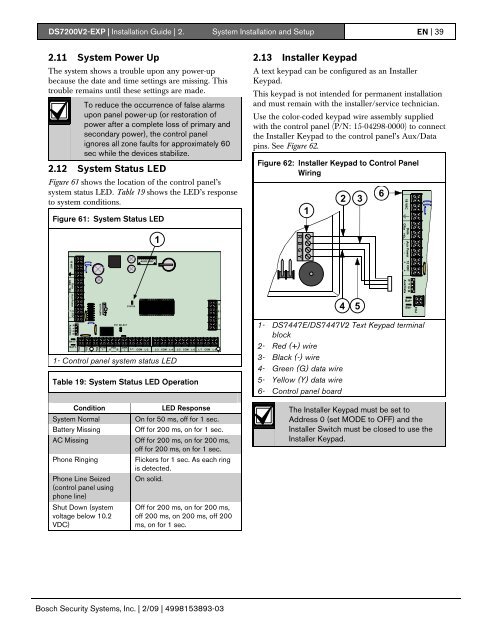DS7200V2-EXP - Simon Technologies
DS7200V2-EXP - Simon Technologies
DS7200V2-EXP - Simon Technologies
You also want an ePaper? Increase the reach of your titles
YUMPU automatically turns print PDFs into web optimized ePapers that Google loves.
<strong>DS7200V2</strong>-<strong>EXP</strong> | Installation Guide | 2. System Installation and Setup EN | 392.11 System Power UpThe system shows a trouble upon any power-upbecause the date and time settings are missing. Thistrouble remains until these settings are made.To reduce the occurrence of false alarmsupon panel power-up (or restoration ofpower after a complete loss of primary andsecondary power), the control panelignores all zone faults for approximately 60sec while the devices stabilize.2.12 System Status LEDFigure 61 shows the location of the control panel’ssystem status LED. Table 19 shows the LED’s responseto system conditions.Figure 61: System Status LED2.13 Installer KeypadA text keypad can be configured as an InstallerKeypad.This keypad is not intended for permanent installationand must remain with the installer/service technician.Use the color-coded keypad wire assembly suppliedwith the control panel (P/N: 15-04298-0000) to connectthe Installer Keypad to the control panel’s Aux/Datapins. See Figure 62.Figure 62: Installer Keypad to Control PanelWiring12 361AUXILIARYSTATUSRR14 5Bat+Bat-BATT+BATT-ALRM+PO1A BPO1 SELECTTSMK+L-1 COM L-2 L-3 COM L-4 L-5 COM L-6 L-7 COM L-81- Control panel system status LEDTable 19: System Status LED OperationT11- DS7447E/DS7447V2 Text Keypad terminalblock2- Red (+) wire3- Black (-) wire4- Green (G) data wire5- Yellow (Y) data wire6- Control panel boardConditionSystem NormalBattery MissingAC MissingPhone RingingPhone Line Seized(control panel usingphone line)Shut Down (systemvoltage below 10.2VDC)LED ResponseOn for 50 ms, off for 1 sec.Off for 200 ms, on for 1 sec.Off for 200 ms, on for 200 ms,off for 200 ms, on for 1 sec.Flickers for 1 sec. As each ringis detected.On solid.Off for 200 ms, on for 200 ms,off 200 ms, on 200 ms, off 200ms, on for 1 sec.The Installer Keypad must be set toAddress 0 (set MODE to OFF) and theInstaller Switch must be closed to use theInstaller Keypad.Bosch Security Systems, Inc. | 2/09 | 4998153893-03