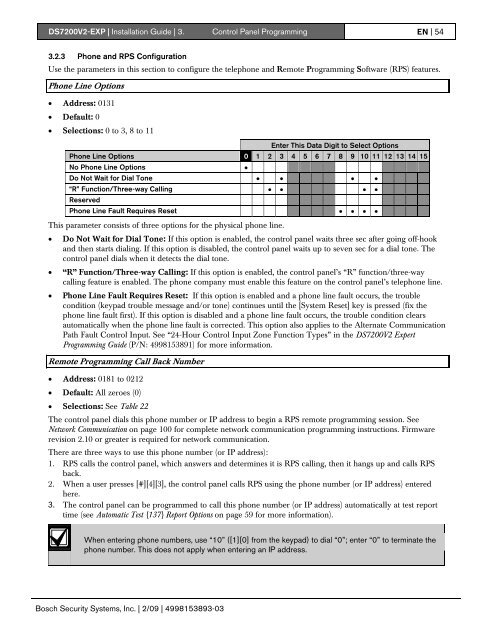DS7200V2-EXP - Simon Technologies
DS7200V2-EXP - Simon Technologies
DS7200V2-EXP - Simon Technologies
You also want an ePaper? Increase the reach of your titles
YUMPU automatically turns print PDFs into web optimized ePapers that Google loves.
<strong>DS7200V2</strong>-<strong>EXP</strong> | Installation Guide | 3. Control Panel Programming EN | 543.2.3 Phone and RPS ConfigurationUse the parameters in this section to configure the telephone and Remote Programming Software (RPS) features.Phone Line Options• Address: 0131• Default: 0• Selections: 0 to 3, 8 to 11Enter This Data Digit to Select OptionsPhone Line Options 0 1 2 3 4 5 6 7 8 9 10 11 12 13 14 15No Phone Line Options •Do Not Wait for Dial Tone • • • •“R” Function/Three-way Calling • • • •ReservedPhone Line Fault Requires Reset • • • •This parameter consists of three options for the physical phone line.• Do Not Wait for Dial Tone: If this option is enabled, the control panel waits three sec after going off-hookand then starts dialing. If this option is disabled, the control panel waits up to seven sec for a dial tone. Thecontrol panel dials when it detects the dial tone.• “R” Function/Three-way Calling: If this option is enabled, the control panel’s “R” function/three-waycalling feature is enabled. The phone company must enable this feature on the control panel’s telephone line.• Phone Line Fault Requires Reset: If this option is enabled and a phone line fault occurs, the troublecondition (keypad trouble message and/or tone) continues until the [System Reset] key is pressed (fix thephone line fault first). If this option is disabled and a phone line fault occurs, the trouble condition clearsautomatically when the phone line fault is corrected. This option also applies to the Alternate CommunicationPath Fault Control Input. See “24-Hour Control Input Zone Function Types” in the <strong>DS7200V2</strong> ExpertProgramming Guide (P/N: 4998153891) for more information.Remote Programming Call Back Number• Address: 0181 to 0212• Default: All zeroes (0)• Selections: See Table 22The control panel dials this phone number or IP address to begin a RPS remote programming session. SeeNetwork Communication on page 100 for complete network communication programming instructions. Firmwarerevision 2.10 or greater is required for network communication.There are three ways to use this phone number (or IP address):1. RPS calls the control panel, which answers and determines it is RPS calling, then it hangs up and calls RPSback.2. When a user presses [#][4][3], the control panel calls RPS using the phone number (or IP address) enteredhere.3. The control panel can be programmed to call this phone number (or IP address) automatically at test reporttime (see Automatic Test {137} Report Options on page 59 for more information).When entering phone numbers, use “10” ([1][0] from the keypad) to dial “0”; enter “0” to terminate thephone number. This does not apply when entering an IP address.Bosch Security Systems, Inc. | 2/09 | 4998153893-03