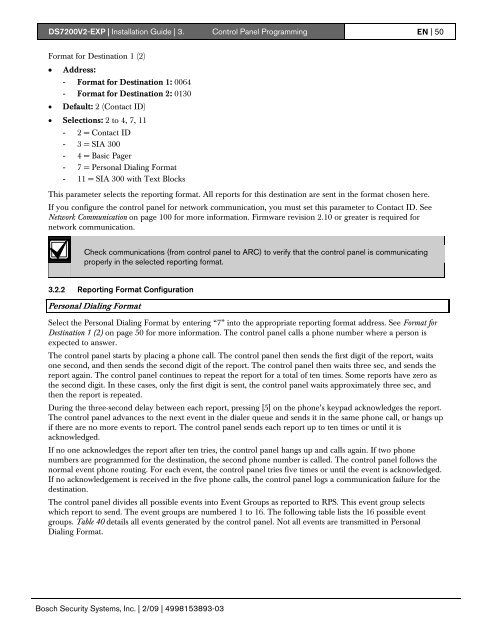DS7200V2-EXP - Simon Technologies
DS7200V2-EXP - Simon Technologies
DS7200V2-EXP - Simon Technologies
Create successful ePaper yourself
Turn your PDF publications into a flip-book with our unique Google optimized e-Paper software.
<strong>DS7200V2</strong>-<strong>EXP</strong> | Installation Guide | 3. Control Panel Programming EN | 50Format for Destination 1 (2)• Address:- Format for Destination 1: 0064- Format for Destination 2: 0130• Default: 2 (Contact ID)• Selections: 2 to 4, 7, 11- 2 = Contact ID- 3 = SIA 300- 4 = Basic Pager- 7 = Personal Dialing Format- 11 = SIA 300 with Text BlocksThis parameter selects the reporting format. All reports for this destination are sent in the format chosen here.If you configure the control panel for network communication, you must set this parameter to Contact ID. SeeNetwork Communication on page 100 for more information. Firmware revision 2.10 or greater is required fornetwork communication.Check communications (from control panel to ARC) to verify that the control panel is communicatingproperly in the selected reporting format.3.2.2 Reporting Format ConfigurationPersonal Dialing FormatSelect the Personal Dialing Format by entering “7” into the appropriate reporting format address. See Format forDestination 1 (2) on page 50 for more information. The control panel calls a phone number where a person isexpected to answer.The control panel starts by placing a phone call. The control panel then sends the first digit of the report, waitsone second, and then sends the second digit of the report. The control panel then waits three sec, and sends thereport again. The control panel continues to repeat the report for a total of ten times. Some reports have zero asthe second digit. In these cases, only the first digit is sent, the control panel waits approximately three sec, andthen the report is repeated.During the three-second delay between each report, pressing [5] on the phone’s keypad acknowledges the report.The control panel advances to the next event in the dialer queue and sends it in the same phone call, or hangs upif there are no more events to report. The control panel sends each report up to ten times or until it isacknowledged.If no one acknowledges the report after ten tries, the control panel hangs up and calls again. If two phonenumbers are programmed for the destination, the second phone number is called. The control panel follows thenormal event phone routing. For each event, the control panel tries five times or until the event is acknowledged.If no acknowledgement is received in the five phone calls, the control panel logs a communication failure for thedestination.The control panel divides all possible events into Event Groups as reported to RPS. This event group selectswhich report to send. The event groups are numbered 1 to 16. The following table lists the 16 possible eventgroups. Table 40 details all events generated by the control panel. Not all events are transmitted in PersonalDialing Format.Bosch Security Systems, Inc. | 2/09 | 4998153893-03